Information Technology Reference
In-Depth Information
GZ#
zoneadm -z myzone boot
GZ#
zoneadm list -cv
ID NAME STATUS PATH BRAND IP
0 global running / native shared
1 myzone running /zones/roots/myzone native shared
The first time the Container boots after installation, it needs system configu-
ration information, which is usually collected by Solaris systems when you are
installing Solaris. You can provide this information via the
zlogin
(1) command,
which provides access for privileged global zone users into a Container. With just
one argument—the Container's name—it enters a shell in the Container as the
root user. Arguments after the Container's name are passed as a command line
to a shell in the Container, and the output is displayed to the user of
zlogin
. One
important option is
-C
, which provides access to the Container's virtual console.
The root user in the global zone can use that console whenever it is not already
in use.
Because this is the first time the Container is booting, it immediately issues
its first prompt to the Container's virtual console. After connecting to the virtual
console, you might need to press Return once to get a new terminal type prompt.
GZ#
zlogin -C myzone
[Connected to zone 'myzone' console]
<RETURN>
What type of terminal are you using?
1) ANSI Standard CRT
2) DEC VT52
3) DEC VT100
4) Heathkit 19
5) Lear Siegler ADM31
6) PC Console
7) Sun Command Tool
8) Sun Workstation
9) Televideo 910
10) Televideo 925
11) Wyse Model 50
12) X Terminal Emulator (xterms)
13) CDE Terminal Emulator (dtterm)
14) Other
Type the number of your choice and press Return:
13
<Enter Host Name>
<Choose Time Zone>
<Enter Root Password>

Search WWH ::

Custom Search