Information Technology Reference
In-Depth Information
logged into that Container. Note that this action is not permitted for packages
marked "
SUNW_PKG_ALLZONES=true
" in the
pkginfo
(4) file.
It is also possible to apply a patch to a package in the global zone but modify
only the contents of the global zone. The
patchadd
command has a
-G
option that
means “apply the patch only to the current zone.” This option is occasionally use-
ful for patching a package that delivers content only into the global zone.
Features that can be applied to Containers include all of the configuration and
control functionality you would expect from an operating system
and
from a visu-
alization solution. Fortunately, almost all of the features specific to Containers are
optional. You can learn each set of features separately from the others.
The features can be assigned to these categories:
Creation and basic management, such as booting
■
Packaging
■
File systems
■
Security
■
Resource controls
■
Networking
■
Device access
■
The following sections demonstrate the use of these features.
The first step in creating a Container is configuring it with at least the minimum in-
formation. All initial Container configuration is performed with the
zonecfg
(1M)
command, as in this example. The first command merely shows that there are no
Containers on the system yet.
GZ#
zoneadm list -cv
ID NAME STATUS PATH BRAND IP
0 global running / native shared
GZ#
zonecfg -z myzone
myzone: No such zone configured
Use 'create' to begin configuring a new zone.
zonecfg:myzone>
create
zonecfg:myzone>
set zonepath=/zones/roots/myzone
continues

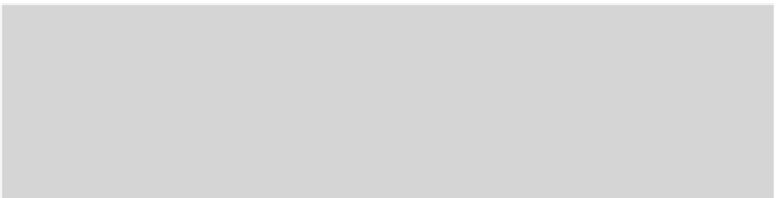
Search WWH ::

Custom Search