Information Technology Reference
In-Depth Information
system call definitions into the system calls provided by the kernel for that Solaris
distribution.
Each Solaris distribution—for example, Solaris 10—has a default brand for its
Containers. The default brand for Solaris 10 is called
native
, but other brands
exist for Solaris 10, too. The default brand for OpenSolaris is called
ipkg
.
Table 6.3 lists the current brands.
Table 6.3
Brands
Purpose
Brand
Name
Base OS
System
Call
Layer?
Description
Solaris 8 Containers
solaris8
Solaris 10
Yes
A Solaris 8 (or 9) environment on a
Solaris 10 system, with P2V tools
Solaris 9 Containers
solaris9
Solaris 10
Yes
Solaris Cluster Nodes
cluster
Solaris 10
No
Assists with cluster functions
Solaris Trusted Extensions
labeled
Solaris 10
No
Enables data compartmentalization
Red Hat EL 3
Solaris 10
Yes
A Linux environment on a Solaris 10
system
lx
Solaris 10 on OpenSolaris
s10brand
OpenSolaris
Yes
A Solaris 10 environment on an
OpenSolaris system
*
A Container's directory structure is a subset of the global zone's directory tree.
When you create a Container, Oracle Solaris creates a new directory in which all
of the Container's directories and files reside. That directory, which is owned by
the global zone's root user, is chosen as the Container's
zonepath
, which in turn
contains a directory named
root
. The latter directory is known by two names, as
shown in Figure 6.2. If you are in the global zone, its name is simply
root
; if you
are in the Container, that directory has the usual name for a system's root direc-
tory: '/'. A process in the Container cannot change its current working directory
above that directory, nor can it reference any part of the global zone's directory
structure above the Container's root directory. Thus, by default, a process in one
Container cannot access a file in another Container.
By default, a Container inherits all of the Solaris programs installed in the
global zone, including programs and some other files in
/sbin
,
/usr
,
/lib
, and
/platform
. These directories are mounted onto a Container's directories of the
same names. These are read-only mounts, so as to prevent processes running in
the Container from modifying the Solaris binaries. Figure 6.2 shows two of these
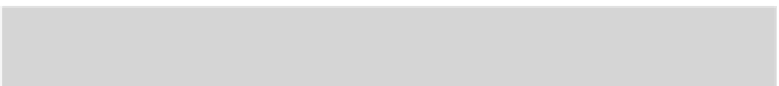


Search WWH ::

Custom Search