Information Technology Reference
In-Depth Information
#
zfs snapshot pandora/vbox/HardDisks/s10guest1@s10guest2-zfs
#
zfs clone pandora/vbox/HardDisks/s10guest1@s10guest2-zfs
\
pandora/vbox/HardDisks/s10guest2-zfs
#
VBoxManage internalcommands sethduuid \
"/vbox/HardDisks/s10guest2-zfs/Solaris 10 boot disk.vdi"
UUID changed to: f06b5f4e-805e-4e74-8345-de9a22e39e81
#
VBoxManage openmedium disk \
"/vbox/HardDisks/s10guest2-zfs/Solaris 10 boot disk.vdi"
real 0m1.288s
user 0m0.087s
sys 0m0.132s
Using
VBoxManage
, virtual disk cloning took nearly 10 minutes, and the ZFS
method just slightly more than 1 second. Although all directories indicate that
they are 5 GB in size, the ZFS space listing shows how much space is
actually
consumed.
#
du -h /vbox/HardDisks
5.0G /vbox/HardDisks/s10guest2-zfs
5.0G /vbox/HardDisks/s10guest1
5.0G /vbox/HardDisks/s10guest2-trad
15 G /vbox/HardDisks
#
zfs list -r -o space pandora/vbox/HardDisks
NAME AVAIL USED USEDSNAP
pandora/vbox/HardDisks 57.0G 10.0G 0
pandora/vbox/HardDisks/s10guest1 57.0G 5.00G 0
pandora/vbox/HardDisks/s10guest2-trad 57.0G 4.99G 0
pandora/vbox/HardDisks/s10guest2-zfs 57.0G 164K 0
The traditional method of using the VirtualBox copy method consumed an ad-
ditional 5 GB of disk space, which was expected. However, the ZFS clone consumed
only 164KB of space. Of course, as the cloned guest machine starts writing to the
disk, additional space will be required for storage of its data. For the parts of
the disk that are not written, only one copy of the data will be kept across all
of the cloned images, which represents a significant storage savings opportunity
achieved by using ZFS for guest disk images.

Search WWH ::

Custom Search