Information Technology Reference
In-Depth Information
to the directory where the CD-ROM image is stored, and select it, as shown in
Figure 5.19. Then you can highlight the appropriate disk image and click the
Select button to insert it into the virtual CD-ROM device. Once registered, you
can select this media in any guest from the CD/DVD Device pull-down menu on
the guest Storage settings without having to start the Virtual Media Manager.
Figure 5.18
Virtual Media Manager
Figure 5.19
Virtual Media Manager After Adding the Windows Installation Media
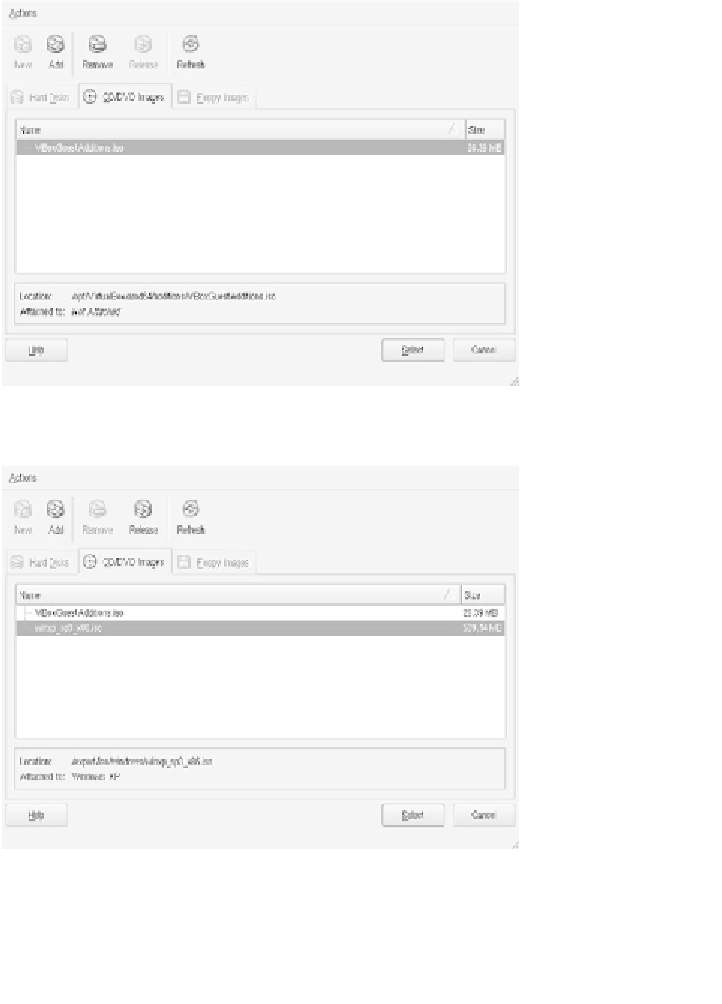
Search WWH ::

Custom Search