Information Technology Reference
In-Depth Information
Figure 5.11
Setting the Amount of Guest Memory
Every guest needs a boot disk. For simplicity, the New Virtual Machine Wizard al-
lows you to create only a single boot disk image. It will always assign this disk as the
master device on the first IDE controller. If you need a different configuration, use
the
VBoxManage
command. At this point in the guest installation, you can choose
whether to create a new disk image or use one that is already registered in the
Virtual Media Manager. There aren't any virtual disks on this system yet, so select
Create new hard disk as shown in Figure 5.12. Note that VirtualBox suggests a size
for the disk based on the operating system that was chosen in the previous step.
Figure 5.12
Virtual Hard Disk Wizard
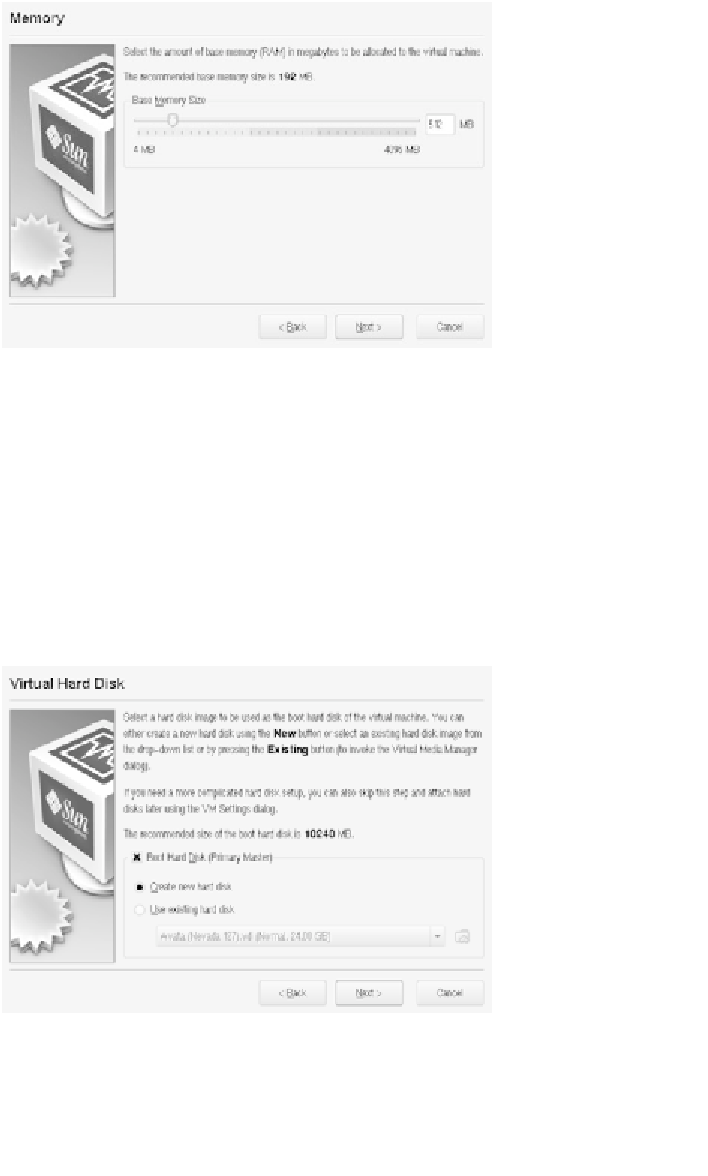
Search WWH ::

Custom Search