Information Technology Reference
In-Depth Information
drwxr-xr-x 34 root root 35 Feb 12 20:51 ..
drwxrwxrwx 1 1234 5678 4096 Sep 9 08:43 centos
drwxrwxrwx 1 1234 5678 4096 Aug 27 13:22 fedora
drwxrwxrwx 1 1234 5678 8192 Feb 1 12:20 opensolaris
drwxrwxrwx 1 1234 5678 4096 Oct 25 10:29 oracle
drwxrwxrwx 1 1234 5678 8192 Aug 31 13:44 redhat
drwxrwxrwx 1 1234 5678 4096 Sep 9 08:56 rescue
drwxrwxrwx 1 1234 5678 4096 Feb 3 16:12 s10
drwxrwxrwx 1 1234 5678 8192 Feb 3 21:57 s11
drwxrwxrwx 1 1234 5678 0 Aug 31 13:31 suse
drwxrwxrwx 1 1234 5678 0 Aug 9 2009 ubuntu
drwxrwxrwx 1 1234 5678 8192 Feb 13 00:38 windows
Because the file permission and ownership abstractions may not translate di-
rectly between the host operating system and that of the guest, the user starting
the virtual machine in the host must have appropriate access to the files being
shared. Inside the guest, the owner and group are set by mount options—in this
case, user
1234
and group
5678
.
After you have installed VirtualBox, you can create guests. While this can be
accomplished using command-line tools, the first example given here uses the
VirtualBox GUI installation wizard.
Yo u c a n s t a r t t o i n s t a l l a g u e s t m a c h i n e b y l a u n c h i n g t h e Vi r t u a l B o x t o o l :
%
VirtualBox &
Figure 5.9 shows the initial VirtualBox screen.
To begin creating the first virtual machine, click the New button. This will
launch the New Virtual Machine Wizard.
The first step is to name the new virtual machine and choose the operating
system of the guest. The name of the guest is unrelated to its actual host name
or network identity; those identities will be set later, once the guest is running.
The guest name is only used by VirtualBox to identify the guest being managed.
The operating system type determines how VirtualBox will emulate devices and
which code scanning techniques to use when running the guest kernel code. The
name of the guest can be changed later, but the OS type should be correct before
creating the guest.

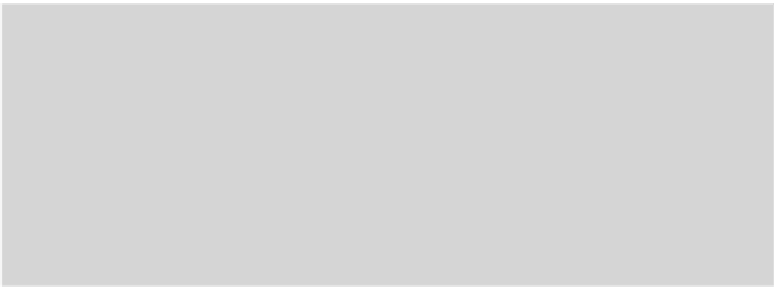

Search WWH ::

Custom Search