Information Technology Reference
In-Depth Information
- Unloaded: Zone access service
- Unloading: USB ...FAILED!
- Removed: USB module
- Unloaded: USBMonitor module
- Removed: USBMonitor module
- Unloaded: NetFilter module
- Removed: NetFilter module
- Unloaded: NetAdapter module
- Removed: NetAdapter module
- Unloaded: Host module
- Removed: Host module
Done.
# pkgadd -n -a autoresponse -d VirtualBox-3.1.4-SunOS-r57640.pkg all
Checking for older bits...
Installing new ones...
Loading VirtualBox kernel modules...
- Loaded: Host module
- Loaded: NetAdapter module
- Loaded: NetFilter module
- Loaded: USBMonitor module
- Loaded: USB module
Configuring services...
- Loaded: Web service
- Loaded: Zone access service
Installing Python bindings...
- Installed: Bindings for Python 2.4
- Installed: Bindings for Python 2.5
- Installed: Bindings for Python 2.6
Updating the boot archive...
Installation of <SUNWvbox> was successful.
The default directory for the VirtualBox components is
/opt/VirtualBox
.
The user commands
VirtualBox
,
VBoxManage
,
VBoxSDL
,
VBoxHeadless
, and
VBoxQtconfig
are all symbolically linked into
/usr/bin
so that they are available
for all users on the system. In general, no special privileges are required to run
VirtualBox on Solaris other than appropriate file permissions to devices and disk
images. The privilege
net_priv_addr
would be required to forward a host port
number less than 1024 to a guest, but this configuration is strongly discouraged.
When a user runs VirtualBox, all of the machine definitions and private disk
images are stored by default in a directory named .
VirtualBox
in the user's
Search WWH ::

Custom Search