Information Technology Reference
In-Depth Information
VirtualBox provides a virtual standard BIOS firmware that is used by the guest
virtual machine during the boot process. Through the user interface, the user can
select options such as boot order and support for I/O APIC.
VirtualBox also provides an Extended Firmware Interface (EFI) for operating
systems such as Mac OS X that use EFI instead of the legacy BIOS. Newer ver-
sions of Windows and some Linux distributions can use either the legacy BIOS
or EFI. The type of firmware is selected in the Motherboard part of the System
settings. Figure 5.7 shows the BIOS and boot order settings for a guest machine.
Figure 5.7
Selecting the Guest BIOS Type and Boot Order
Yo u c a n a l s o s e t t h e t y p e o f B I O S fi r m w a r e b y u s i n g t h e
VBoxManage modifyvm
command:
#
VBoxManage modifyvm “Solaris 10” --firmware bios
These are just the basic features of the VirtualBox guest platform. For a com-
plete list of all configuration options, see the
VirtualBox User Manual,
which
is available in PDF format in the installation directory
/opt/VirtualBox/
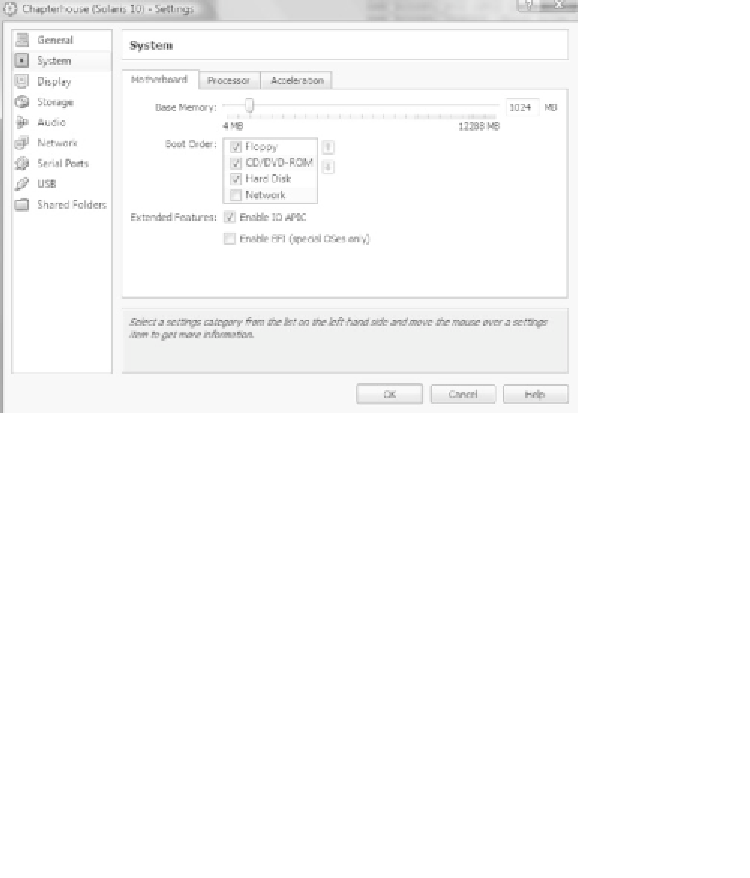
Search WWH ::

Custom Search