Information Technology Reference
In-Depth Information
Figure 5.3
Configuring Virtual Processors
If you try to specify more CPUs than are present on the system, the VirtualBox
graphical interface will display a warning. The guest will run but the performance
of the guest is likely to be significantly degraded.
The number of CPUs can also be specified using the
VBoxManage modifyvm
command.
VBoxManage
will not issue a warning if the number of CPUs exceeds
the capacity of the host.
%
VBoxManage showvminfo "Solaris 10" | grep CPU
Number of CPUs: 1
CPUID overrides: None
%
VBoxManage modifyvm "Solaris 10" --cpus 8
%
VBoxManage showvminfo "Solaris 10" | grep CPU
Number of CPUs: 8
CPUID overrides: None
VirtualBox offers support for non-executable pages (NX). This feature enables
guest operating systems to mark a page that is used for data so that it cannot be
executed. This technique can help reduce the chance that a buffer overflow type of
attack from a worm or virus against the guest will be successful. If the guest sup-
ports the NX feature, it is recommended that it be enabled in the CPU settings.
Although a guest does not require hardware virtualization assistance to per-
form well, if the host platform supports nested page tables, enabling this feature
for a guest will provide a significant improvement in performance because most
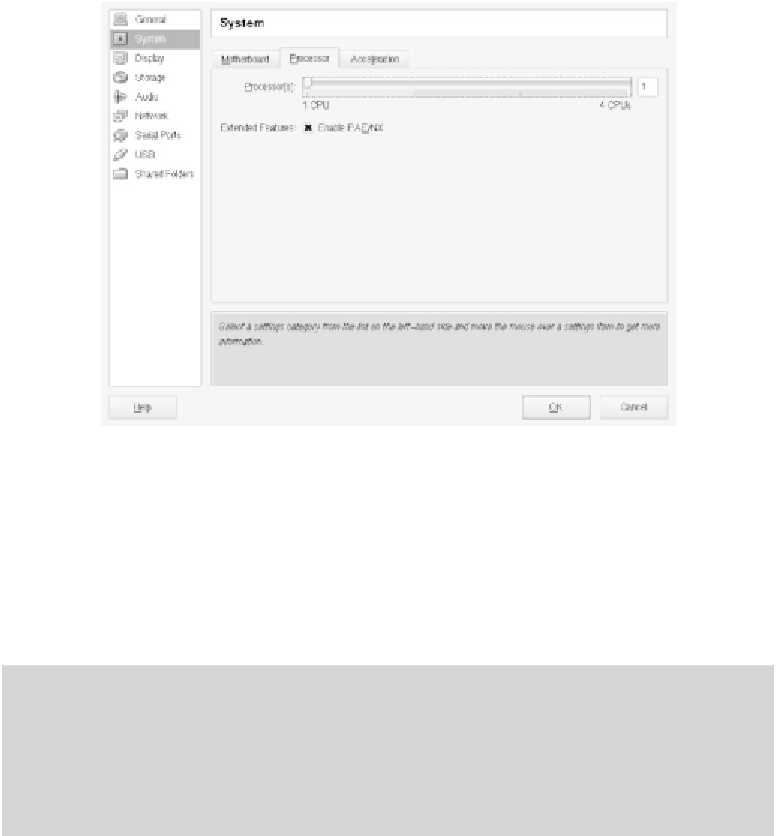
Search WWH ::

Custom Search