Information Technology Reference
In-Depth Information
Child partitions do not have direct access to hardware resources, but instead have
a virtual view of the resources. Any request to the virtual devices is redirected via
the VMBus to the physical devices in the parent partition. The VMBus is a logical
channel that enables inter-partition communication. The response is also redi-
rected via the VMBus. The parent partitions run a virtualization service provider
(VSP), which connects to the VMBus and handles device access requests from
child partitions. Virtual devices of child partitions run a virtualization service
client (VSC), which redirects the requests to VSPs in the parent partition via the
VMBus. This entire process is transparent to the guest operating systems.
The distribution in the parent partition can be either a full distribution of
Windows Server 2008 or a Core version. The Core version is limited to a CLI,
where server configuration is performed using shell commands. A menu-driven
CLI interface (SCONFIG) is available that simplifies the initial server configu-
ration. Once initial configuration is complete, it is possible to use the Microsoft
Management Console tools, Windows PowerShell, or Microsoft System Center
Virtual Machine Manager (SCVMM) to manage the server more extensively.
Microsoft Windows Server 2008 R2 Hyper-V key features include the following:
Windows, Solaris, and Linux guests
■
Live migration
■
High-availability, cluster-shared volumes
■
Shared SAN, iSCSI, and NAS storage
■
Dynamic VM storage
■
Network load balancing and virtualized network enhancements
■
Virtual machine snapshots
■
P2V and V2V via the System Center SCVMM tool set
■
Centralized multiserver management with Microsoft System Center
■
As with Oracle Solaris, paravirtualized drivers have been integrated into Microsoft
Windows. For details on Microsoft Windows Support as a guest on Hyper-V Server
R2, visit the following website:
Search WWH ::

Custom Search