Information Technology Reference
In-Depth Information
guest domain with an Oracle Solaris installation image to upgrade the system image
to a software level that is compatible with the Logical Domains technology.
sparcules#
ldmp2v collect -x /export/home -d /home/p2v
Collecting system configuration …
Archiving file systems ...
DUMP: Date of this level 0 dump: Sun Oct 25 11:46:32 2009
DUMP: Date of last level 0 dump: the epoch
DUMP: Dumping /dev/rdsk/c0d0s0 (sparcules:/) to /home/p2v/ufsdump.0.
DUMP: Mapping (Pass I) [regular files]
DUMP: Mapping (Pass II) [directories]
DUMP: Writing 63 Kilobyte records
DUMP: Estimated 5576806 blocks (2723.05MB).
DUMP: Dumping (Pass III) [directories]
DUMP: Dumping (Pass IV) [regular files]
DUMP: Dumping (Pass III) [directories]
DUMP: Dumping (Pass IV) [regular files]
DUMP: 64.06% done, finished in 0:05
DUMP: 5576758 blocks (2723.03MB) on 1 volume at 3064 KB/sec
DUMP: DUMP IS DONE
sparcules#
{...now we move to the control domain...}
primary#
ldmp2v prepare -d /home/p2v -o keep-mac sparcules
Creating vdisks ...
Creating file systems ...
Populating file systems ...
Modifying guest domain OS image ...
Removing SVM configuration ...
Unmounting guest file systems ...
Creating domain sparcules ...
Attaching vdisks to domain sparcules
primary #
ldmp2v convert -i /DVD/S10u7/solarisdvd.iso \
-d /home/p2v sparcules
Testing original system status ...
LDom sparcules started
Waiting for Solaris to come up ...
Select 'Upgrade' (F2) when prompted for the installation type.
Disconnect from the console after the Upgrade has finished.
Trying 0.0.0.0...
Connected to 0.
Escape character is '^]'.
Connecting to console "sparcules" in group "sparcules" ....
Press ~? for control options ..
Configuring devices.
Using RPC Bootparams for network configuration information.
Attempting to configure interface vnet0...
{… many lines of a typical Solaris upgrade dialogue omitted.}

Search WWH ::

Custom Search