Information Technology Reference
In-Depth Information
#
zfs clone rpool/ldoms/ldom1@initial rpool/ldoms/ldom2
#
zfs list
NAME USED AVAIL REFER MOUNTPOINT
...
rpool/ldoms/ldom1 2.52G 61.6G 2.52G /ldoms/ldom1
rpool/ldoms/ldom2 0 61.6G 2.52G /ldoms/ldom2
rpool/ldoms/ldom1@initial 0 - 2.52G -
#
ls -l /ldoms/ldom2
-rw------T 1 root root 10737418240 Jan 2 23:19 disk_ldom.img
{Issue ldm commands to define the domain.}
{The OS is already installed; just boot it.}
{When it has finished booting: }
#
zfs list
...
rpool/ldoms/ldom2 11.2M 60.6G 2.25G /ldoms/ldom2
Once you've issued the
ldm
commands needed to define domain
ldom2
, you can
simply bind and boot the guest domain—Oracle Solaris is already installed on the
virtual disk.
A cloned Solaris instance has the same IP address and host name as the sys-
tem it was cloned from. You can choose from several methods to give it a unique
identity. One strategy is to configure the guest to use DHCP at boot. Another tech-
nique is to issue the
/usr/sbin/sys-unconfig
command before shutting down
and cloning the golden image. The first boot of the cloned image will then prompt
(at the guest console) for system identification data, such as the time zone, IP ad-
dress, and so on. Alternatively, you can configure the golden image domain with a
unique host name and IP address that will not be given to any other domain. After
booting a domain cloned from it, simply log into the clone via SSH, and change
its host name and IP address via standard Solaris administrator commands. An
advantage of this method is that it avoids the use of the guest console.
Domains can be installed on one CMT server (the source host) and migrated to a
different, compatible CMT server (the target host) for planned workload migra-
tion. Doing so can free up memory and CPUs on a server, or vacate it for planned
maintenance. At the time of this writing, Logical Domains supported two forms
of domain migration, both invoked by the
ldm migrate
command. The following
command migrates a domain to the host at the specified address. The command
will prompt for the root password of the control domain on the target system.
#
ldm migrate ldg1 root@192.168.1.12

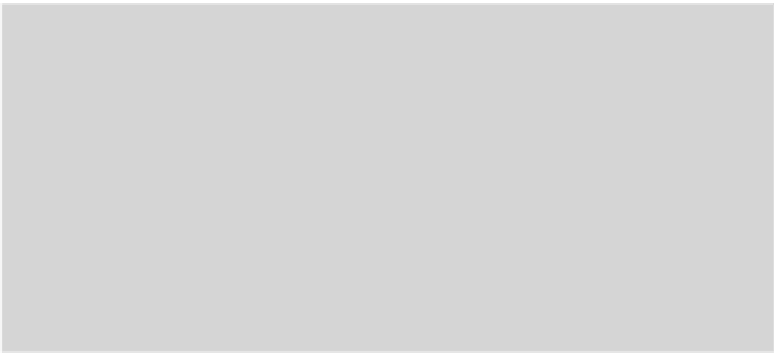
Search WWH ::

Custom Search