Information Technology Reference
In-Depth Information
#
ldm list ldom2
NAME STATE FLAGS CONS VCPU MEMORY UTIL UPTIME
ldom2 active -n---- 5001 4 1G 25% 1h 27m
#
ldm list -p -l ldom2|grep strand
|vid=0|pid=12|util=0.4%|strand=100
|vid=1|pid=13|util=0.0%|strand=100
|vid=2|pid=14|util=0.0%|strand=100
|vid=3|pid=15|util=100%|strand=100
#
ldm list -p -l ldom2|grep strand\
|awk -F'|' '{print $4}'|sed 's/util=//; s/%//'
0.4
0.0
0.1
100
Once Oracle Solaris is installed in a domain, you can use normal commands to
view its configuration. Notice that the domain has four CPUs and a network inter-
face named
vnet0
with its own MAC address. A pleasant side effect of running in
a domain is that the boot process is very fast, because there is no need to perform
a power-on self-test (POST) or probe physical devices.
{0} ok
boot disk
Boot device: /virtual-devices@100/channel-devices@200/disk@0 File and args:
SunOS Release 5.10 Version Generic_139555-08 64-bit
Copyright 1983-2009 Sun Microsystems, Inc. All rights reserved.
Use is subject to license terms.
Hostname: t1ldom1
Reading ZFS config: done.
Mounting ZFS filesystems: (5/5)
t1ldom1 console login:
root
Password:
Aug 14 16:42:06 t1ldom1 login: ROOT LOGIN /dev/console
Last login: Fri Aug 14 16:35:45 from xxx.xxx.xx.xxx
Sun Microsystems Inc. SunOS 5.10 Generic January 2005
#
ifconfig -a
lo0: flags=2001000849<UP,LOOPBACK,RUNNING,MULTICAST,IPv4,VIRTUAL> mtu 8232 index 1
inet 127.0.0.1 netmask ff000000
vnet0: flags=201000843<UP,BROADCAST,RUNNING,MULTICAST,IPv4,CoS> mtu 1500 index 2
inet 192.168.2.101 netmask ffffff00 broadcast 192.168.2.255
ether 0:14:4f:fb:f8:a4

Search WWH ::

Custom Search