Information Technology Reference
In-Depth Information
4
#
ldm set-mau 1 primary
5
#
ldm set-vcpu 4 primary
6
#
ldm set-memory 3g primary
7
#
ldm add-config initial
8
#
ldm list-config
9
factory-default
10
initial [current]
11
12
#
shutdown -y -g0 -i6
Line 1 defines a virtual disk server. Notice the naming convention: The name
of the server is
primary-vds0
, indicating that the service operates in the domain
named
primary
(the control domain) and is the initial virtual disk server (
vds0
).
The last token on the line indicates which domain will run this service. While
following this convention is not necessary, it is highly recommended, as the name
of the service makes its function self-documenting. Note also that this naming
convention is separate from Solaris device naming.
Line 2 defines a vcc that will listen for local connections on ports 5000 to 5100.
Line 3 defines a virtual Layer 2 switch,
primary-vsw0
, which is associated with
the physical NIC device
e1000g0
. Multiple virtual switches can be defined and
attached to different NIC devices or to no NIC device at all. Lines 4, 5, and 6
describe the control domain: It has a single cryptographic accelerator, 4 CPUs, and
3 GB of RAM. The remaining lines save this initial configuration in firmware so it
will persist after a power cycle and then reboot the server.
By default, networking on a virtual switch connecting the control domain and
guest domains is disabled. This approach provides an additional layer of security
by isolating the control domain from guest domains' network traffic. If this situa-
tion is not desired—for example, if the control domain is to be used as a JumpStart
server for guest domains—the virtual switch can be configured as a network device
and may then be used as the primary interface instead of the physical device to
which the switch is assigned.
To configure the virtual switch as a network device, first issue the command
ifconfig -a
to get all the network parameters for the physical device (in the
following example,
e1000g0
). Then unplumb the device, and replumb the virtual
switch (in this example,
vsw0
) with the same information. When this procedure is
complete, guest domains will be able to communicate with the control domain via
this network connection.

Search WWH ::

Custom Search