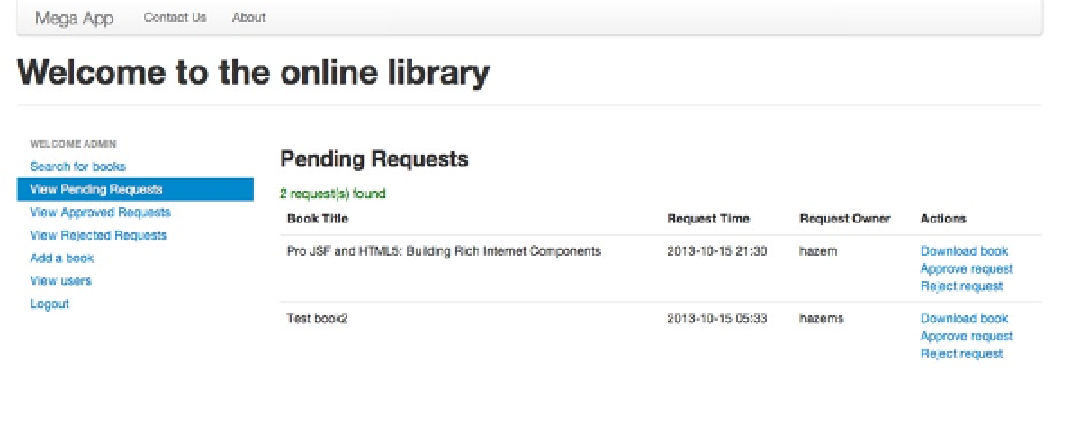HTML and CSS Reference
In-Depth Information
The user can search for topics by title by entering the exact book title or by entering just part of the title. When the
user enters book title and clicks the
"Search for topics"
button, the search table will be populated with the results.
For every book in the search result, the application user has the option to request a book copy. Once the user requests
the topic copy, the administrator user will be able to see the user request in his/her pending requests inbox as shown
in Figure
13-6
.
Figure 13-6.
Application administrator pending requests inbox
As shown in the previous figure, the administrator user can perform the following operations on the pending
requests of the application users:
•
Approve user request.
•
Reject user request.
•
Download the topic that the user wishes to have a copy of.
Adding to this, the administrator user has the following operations in the side menu:
•
Search for topics.
•
View pending requests.
•
View approved requests.
•
View rejected requests.
•
Add a book.
•
View users.
•
Log out.
The details of the administrator operations will be illustrated in the next few paragraphs.
Once the application administrator approves the topic request, the application user will be able to see his/her
request in his/her approved requests inbox as shown in Figure
13-7
.