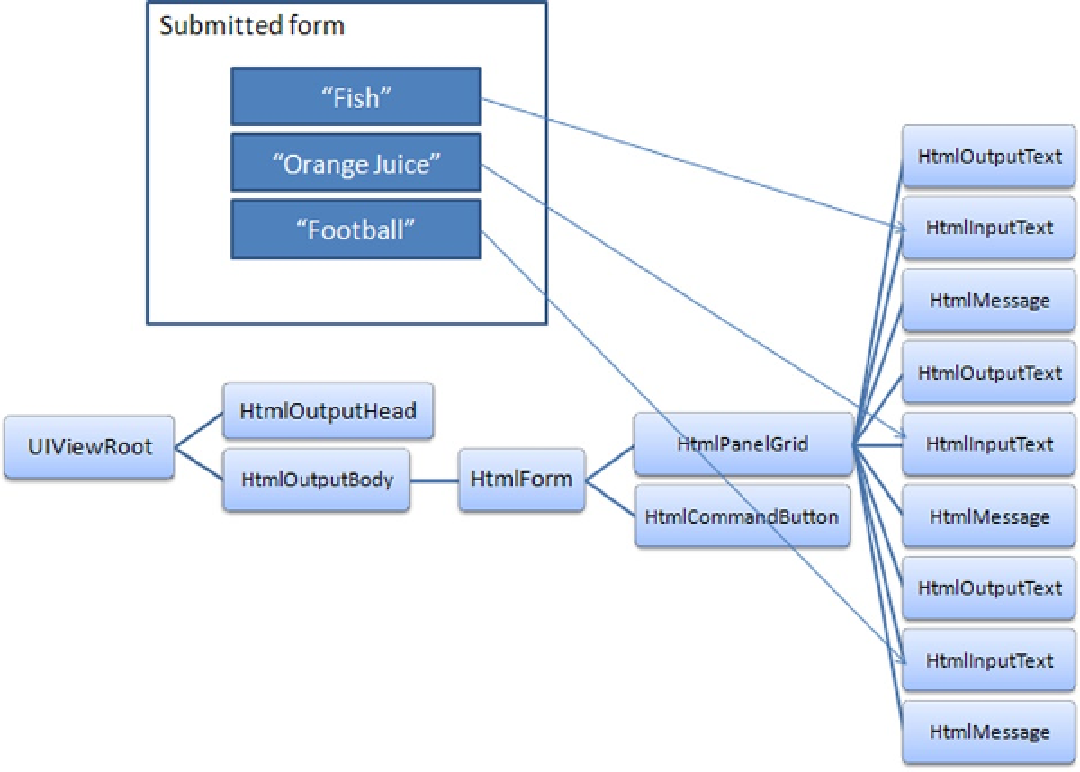HTML and CSS Reference
In-Depth Information
In the “Restore View” phase, there are two cases:
•
“Non Postback” requests: The “Non Postback” request refers to a new request to a page. If this
case, the Restore View phase creates an empty UI components tree and stores it in the current
FacesContext
instance. For the “Non Postback” requests, the JSF life cycle directly proceeds
to the last phase, which is the “Render Response” phase. In the “Render Response” phase,
the empty UI components tree is populated with the JSF components in the page. Also, the UI
components tree state is saved in the JSF view state for the next requests.
•
“Postback” requests: The “Postback” request occurs when the content of the form is submitted
to the same page using the HTTP POST method. In this case, the Restore View phase restores the
UI components tree from the JSF view state that was generated from the previous page request.
Apply Request Values
The “Apply Request Values” phase is called after the UI components tree is restored. In this phase, every node in the
UI components tree is assigned to the values submitted from the form. Figure
1-9
shows how the UI components tree
is populated with the request values if the form is submitted with values, for example,
"Fish"
for the
"favoriteFood"
,
"Orange Juice"
for the
"favoriteBeverge"
, and
"Football"
for the
"favoriteSport"
.
Figure 1-9.
UI components tree population with the request values