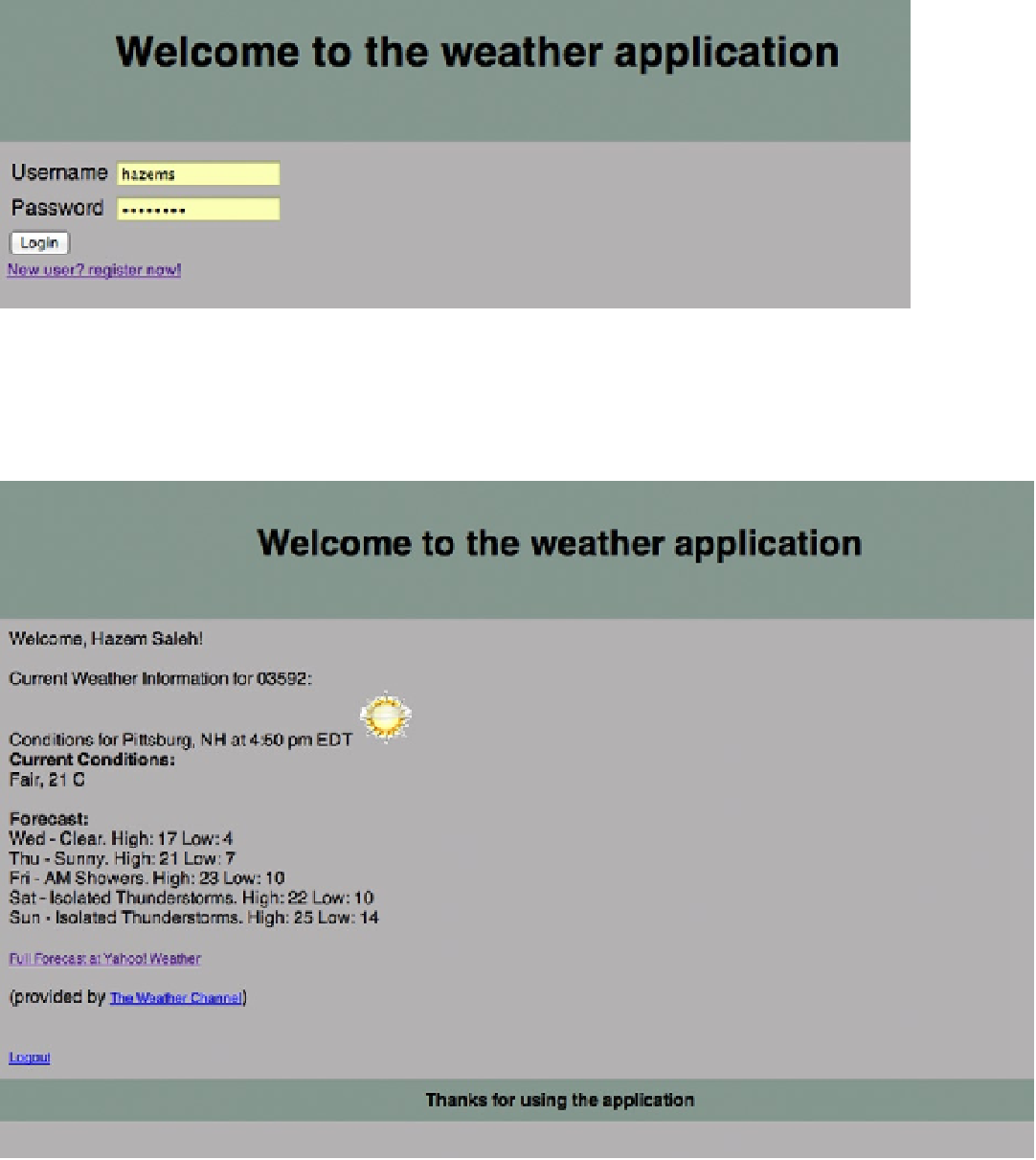HTML and CSS Reference
In-Depth Information
Figure 10-4.
Weather application login page
After logging in to the application, as shown in Figure
10-5
, the user will be forwarded to the weather screen,
in which the user will be able to learn the weather information of the place (s)he enters in the registration final page.
Figure 10-5.
Weather application main page
Now after going through the pages of the weather application, let's see how we can structure it. Figure
10-6
shows
the weather application structure.