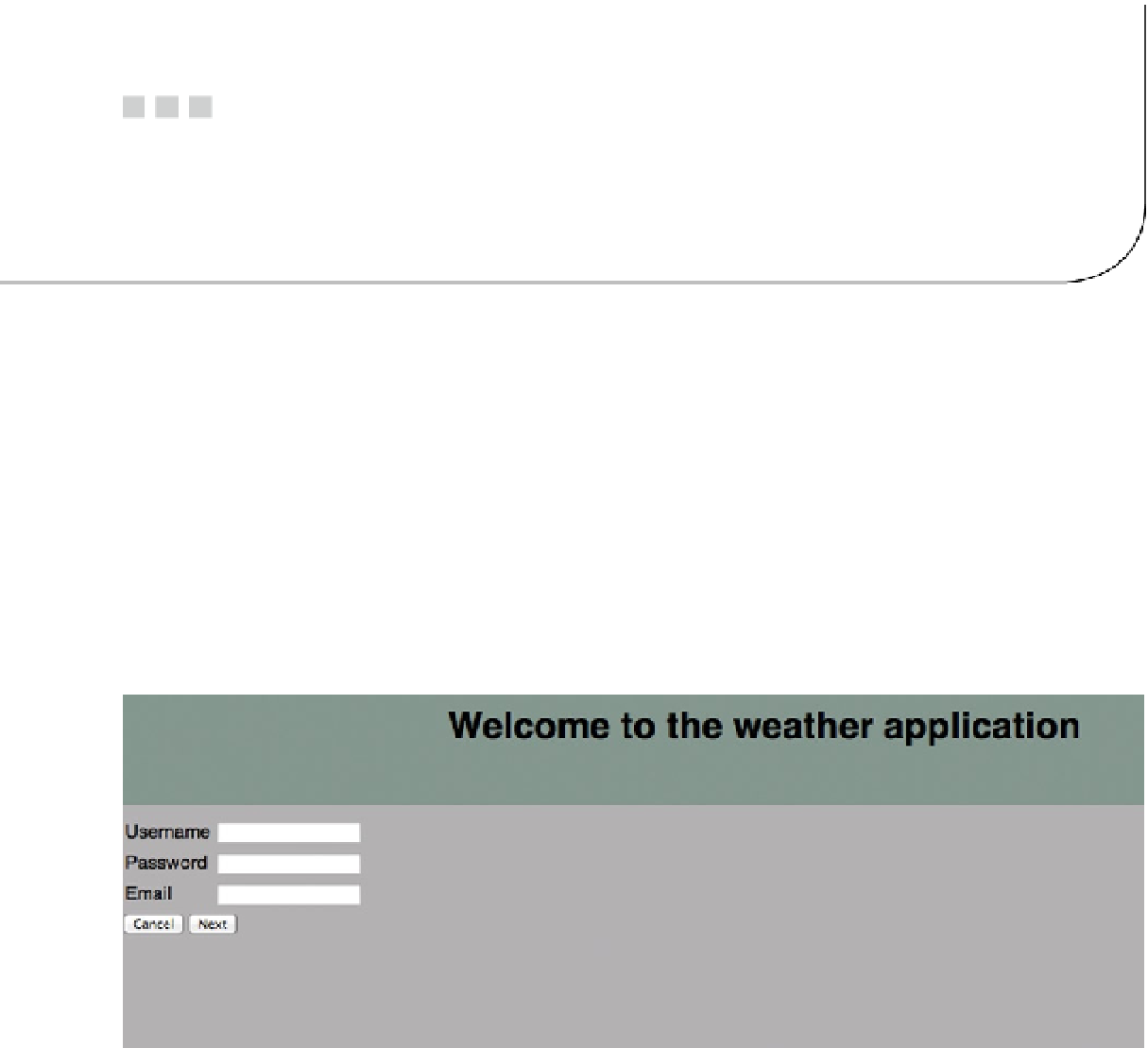HTML and CSS Reference
In-Depth Information
Chapter 10
Creating a Basic JSF 2.2 Application
In this chapter, you will learn in detail how to create a Basic JSF 2.2 application in Java EE 7 environment. This
application will show you how to design and develop your JSF application in Java EE 7 environment. The application
utilizes JSF 2.2 for creating the pages and handling the pages flow, CDI (Contexts and Dependency Injection) for bean
management, EJB 3.2 for transaction handling, and JPA 2.1 for data persistence.
Structuring Weather Application
The basic application is about an application that displays weather information of the user place that is saved in
his/her profile. In the weather application, the user needs first to register in the application. In order to register in the
application, the user needs to enter his/her information in a flow that consists of three pages. As shown in Figure
10-1
,
in the first page, the user has to enter his/her preferred user name, password, and e-mail.
Figure 10-1.
Weather application registration (first page)
If the user enters empty username or password or e-mail, a value required field message is shown and an invalid
e-mail format message is shown when the user enters an e-mail in an invalid format.
After entering the information on the first page, the user is then forwarded to the second page in the flow,
in which the user enters his/her first name, last name, and profession as shown in Figure
10-2
.