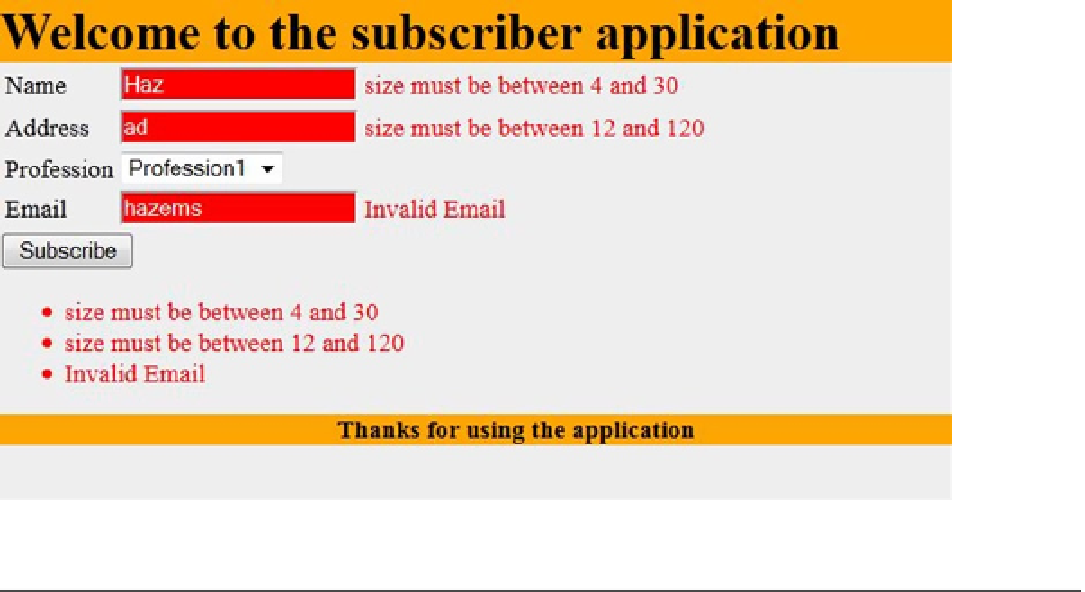HTML and CSS Reference
In-Depth Information
Figure 4-10.
Styled input elements when we have one or more validation errors
■
the updated applications (first application and subscriber application) are available for download from the
book's web site at
http://www.apress.com/9781430250104
;
you will be able to find the complete source inside
the Chapter4 zip file.
Note
View Parameters
In order to support bookmarkable pages, view parameters are introduced in JSF 2.0 to support having addressable
pages. View parameters allow JSF pages to be RESTful, which means that they can be bookmarked by the end user(s)
in the browser so that at any time they can get back to use these pages later. View parameters can be created in the JSF
Facelets pages using
<f:viewParam>
tag. Listing 4-27 shows how to define
<f:viewParam>
tag inside a JSF page
(
car.xhtml
).
Listing 4-27.
Using <f:viewParam> Tag Inside a JSF Page (car.xhtml)
<html xmlns="
http://www.w3.org/1999/xhtml
"
xmlns:ui="
http://java.sun.com/jsf/facelets
"
xmlns:h="
http://java.sun.com/jsf/html
"
xmlns:f="
http://java.sun.com/jsf/core
"
>
<f:metadata>
<f:viewParam name="model" value="#{car.model}"/>
<f:viewParam name="color" value="#{car.color}"/>
</f:metadata>