Graphics Reference
In-Depth Information
Figure 4.7
Temperature and travel speeds must be set for the Simple.
1.
Change the Travel Feedrate to 500.
2.
Set the Default Extruder Temperature to 195.
3.
Set the Default Heated Bed Temperature to 0.
4.
Make certain the three boxes are checked for Check Extruder and Heated
Bed, Don't Log Temperature Requests, and Disable Extruder After Job/Job
Kill.
If you choose to later add a heated bed to your Simple, you should return to this
setting and change the Default Heated Bed Temperature to the temperature recom-
mended for that particular heated bed.
Note
A heated bed helps to ensure that the molten plastic cools at a slower
rate, helping to prevent shrinking and warping. As of this writing, no
heated bed is currently being sold by Printrbot for the Simple, but check
the
printrbot.com
website to see if one is available if you are interested.
Switch to the Dimensions tab and set the configurations indicated in
Figure 4.8
.



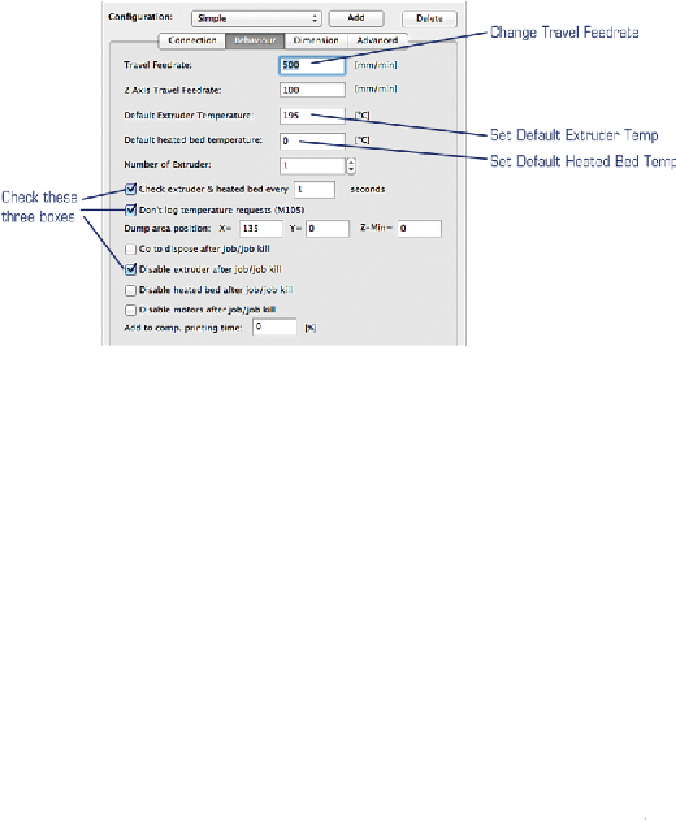
Search WWH ::

Custom Search