Graphics Reference
In-Depth Information
Figure 9.5
OpenSCAD uses formulas and programming to create 3D objects.
And that's how OpenSCAD treats 3D modeling. Instead of drawing a cube or
a sphere on the screen, you type in the variables that define those objects. A
cube, for example, needs to have the length of one of its sides specified. An
OpenSCAD command for drawing a cube with the length of each side set to
10mm would simply be
cube(10).
A sphere command of
sphere(5)
would create
a sphere with a radius of 5mm. Lines are created by defining starting and end
points. Circles and squares (two dimensional) can be specified with
circle(radius)
and
square(size,center)
commands. More complex commands can create curved
lines, cylinders, and polyhedrons with the number of sizes specified by you in the
code.
One reason a lot of hobbyists enjoy using OpenSCAD is how easy it is to modify
an object's properties (such as a square's width) and immediately export a new
model. For example, you don't have to go into Tinkercad and drag the side of a
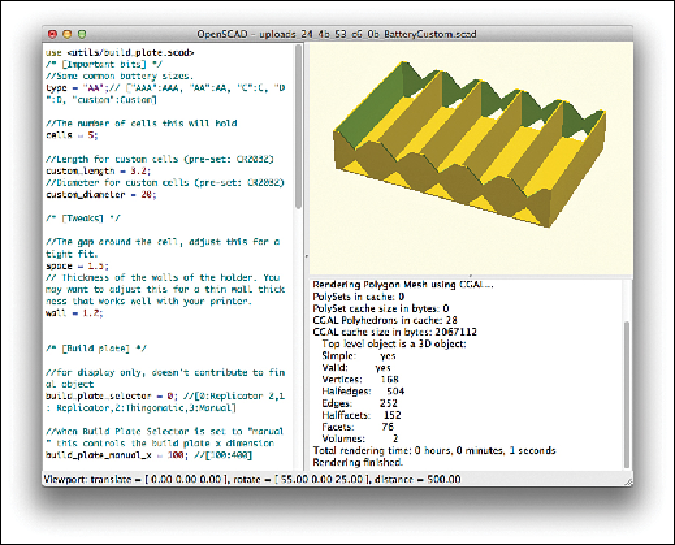
Search WWH ::

Custom Search