Graphics Reference
In-Depth Information
You then export your final design to the 123D Community, which requires that you
create a free account at
123dapp.com
, but the file will again be saved in a Mesh
format, not an STL file. Follow the link provided in the 123D Creature section
previously for details on converting your 123D Sculpt design so it's suitable for
printing with your 3D printer.
123D Make
The 123D Make app isn't really a 3D printing app, but if you've spent some time
designing a really cool 3D model, you might still want to check it out. In a nut-
shell, 123D Make takes a 3D model and slices it up into pieces that can be cut
from a variety of materials: paper, cardboard, wood, and even metal (if you have
the right tools to cut metal).
Figure 8.11
shows a simple 3D model robot that's been “sliced” up horizontally,
head to toe; take note of the right side of the screen where the individual patterns
are displayed. It's these patterns that you'll transfer to paper or cardboard or wood
and then cut out. There are even numbers on them to assist with the proper order-
ing of the parts.
Figure 8.11
3D model sliced up in 123D Make.
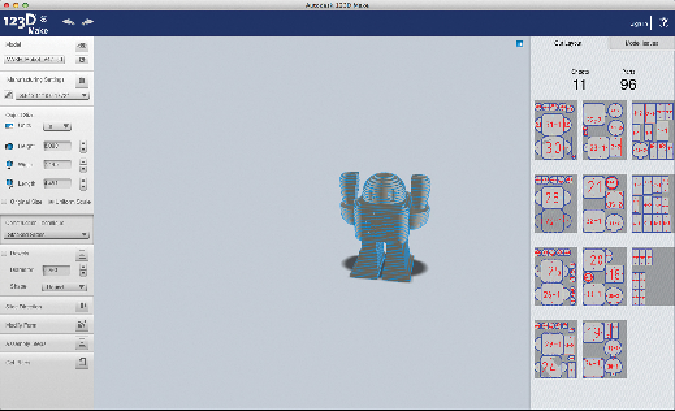
Search WWH ::

Custom Search