Graphics Reference
In-Depth Information
Figure 8.4
123D Design on the iPad is simple but has plenty of features.
Ultimately, you should try out all three versions of an app to find the one that
works best for you. I prefer the desktop version that lets me use a mouse for fine-
tuning my models, but if you like using Tinkercad from within a web browser,
you may enjoy using the web versions of the 123D family of apps as well. And
if you've got a child wanting to play around with 3D printing, the app versions
are going to be a big hit. (I'm not saying an adult can't enjoy the iPad apps,
either—you can do some pretty impressive things with them.)
The desktop versions of the 123D apps are available for both Windows and Mac.
These apps can be a bit overwhelming at first, but they've also got some great in-
structional material in the form of videos, a blog, and some built-in tips. You'll
also find a forum where you can post questions, learn new tricks, and much more.
I want to introduce you to all five apps, and I'm going to start with the one I use
most and the one that is most similar to Tinkercad—123D Design.
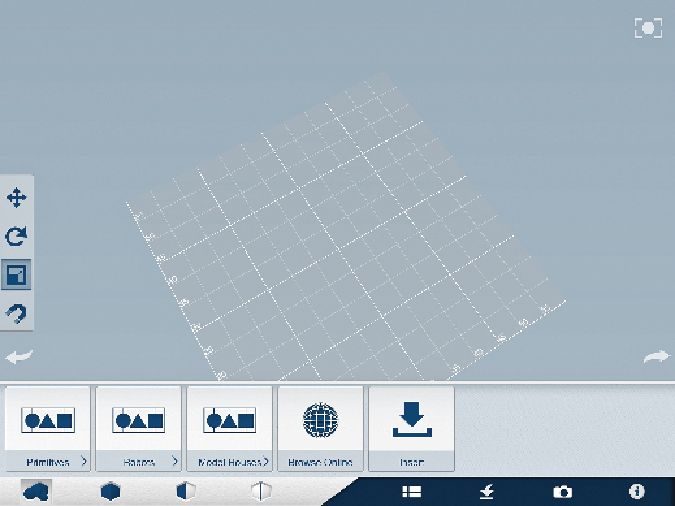
Search WWH ::

Custom Search