Graphics Reference
In-Depth Information
If necessary, I can use the black arrow above the letters to raise or lower the
“holes” so they go all the way through the medallion. I've rotated the view to the
side so I can see the “holes” piercing the solid medallion, as shown in
Figure 7.21
.
Figure 7.21
Holes pierce the entire object.
I'm happy with the placement, so I select everything—medallion and “Hello
World” group—and click the Group button to blend it all together.
Figure 7.22
shows the final result.
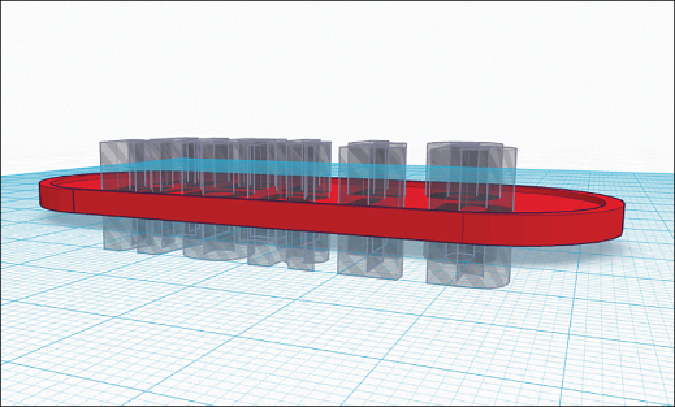
Search WWH ::

Custom Search