Graphics Reference
In-Depth Information
Figure 7.18
The hole takes away part of the larger medallion.
Now all that's left is to put in the letters for the Hello World. Fortunately, Tinker-
cad provides letters (as well as numbers)! It will be easier to first create the Hello
World text as a series of letters on a different part of the workspace. I'll need to
make them thick enough that they'll go all the way through the surface of the
medallion, group them for easier dragging and dropping, and then convert the en-
tire collection of letters into a hole.
Figure 7.19
shows that I've used the Align tool to help put in the letters in a nice,
clean looking order. I also increased the height so it's much taller than the thick-
ness of the medallion; this helps me make sure when I convert the letters to holes
that they will go all the way through the medallion.
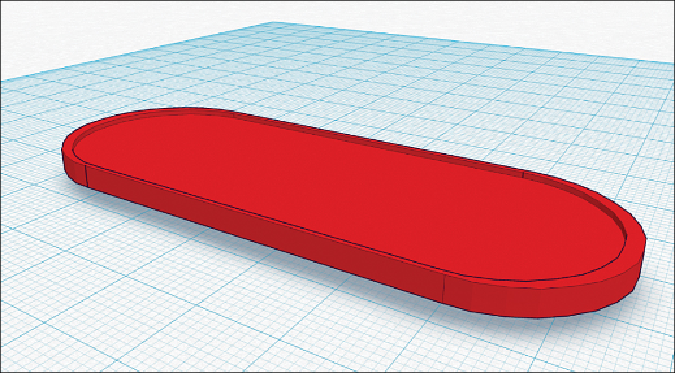
Search WWH ::

Custom Search