Graphics Reference
In-Depth Information
Figure 7.15
Smaller medallion sitting on top of a bigger one.
After I'm happy with the placement of the smaller medallion on top of the larger
medallion, I want to change the smaller medallion (on top) to a “hole.” When it
turns into a hole, it will still look like an object I can manipulate (change dimen-
sions, rotate, and so on), but if I overlap it with another solid object, it will remove
the overlapped section—in essence, creating a void, or a hole.
First, I select the smaller medallion on top and click the Hole button indicated in
Figure 7.16
. Notice that the smaller medallion still has edges, but it loses its color.
It looks hollow.
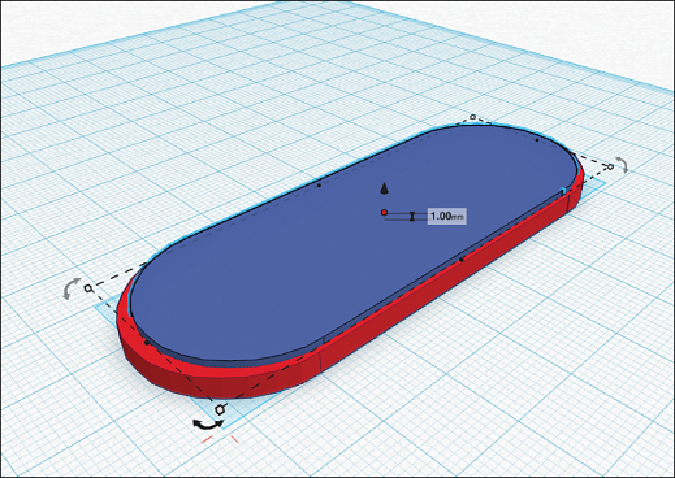
Search WWH ::

Custom Search