Graphics Reference
In-Depth Information
Figure 7.2
Open up Tinkercad to begin a new project.
The default size of the workspace is 200mm×200mm, much more than I actually
need, so I have plenty of room to work. I start by putting down a Box that I'll res-
ize to a rectangle.
Figure 7.3
shows that I've resized the Box object I've dragged
into the workspace to make it longer and wider. The dimensions for length and
width are visible, but not the height. I've decreased it to a height of 3mm.
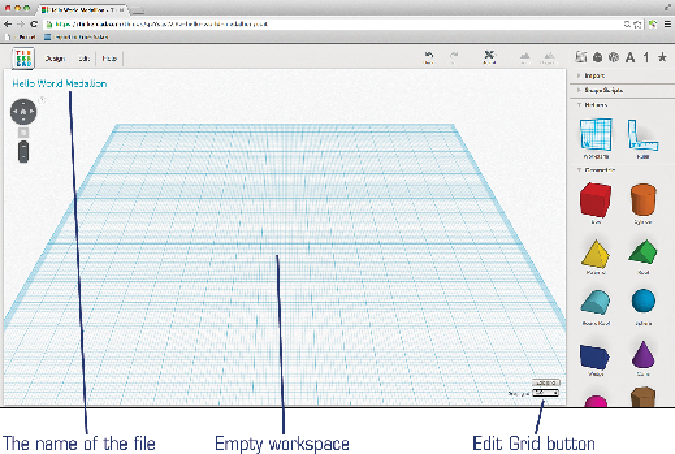
Search WWH ::

Custom Search