Graphics Reference
In-Depth Information
Figure 6.27
Save your object and set its viewing properties.
Wrapping Up Tinkercad
With Tinkercad, you can create some amazing objects with a minimum of tools.
Don't believe me? Before you exit Tinkercad and move on to
Chapter 7
, click the
Discover button on your Dashboard, and you'll be able to browse hundreds of ob-
jects that have been submitted by other Tinkercad users. You'll see a lot of simple
objects, but scattered among them are dozens of much more detailed objects. I
hope this gives you some ideas, inspiration, and proof that Tinkercad may be the
only CAD application you ever need for your 3D printing needs.
Next, I go through the entire process of taking an idea out of my head, turning it
into a 3D object with Tinkercad, and then printing it out. Along the way you learn
a few more Tinkercad tricks, as well as how to save and export your object to an
STL file suitable for printing. Let's go!
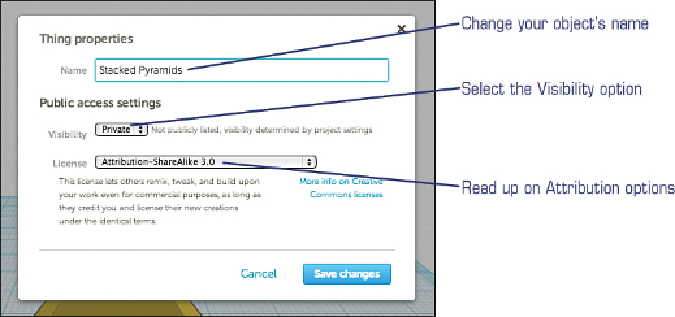
Search WWH ::

Custom Search