Graphics Reference
In-Depth Information
Figure 6.19
The objects are lined up along a shared edge.
The Align tool is very useful. With it, you can have two different shaped objects
line up in a number of ways. For example, what if you want to stack two different
shaped objects on top of one another but make certain they are centered? To do
this, you first need to adjust the height of one object. Here's how you do it.
Click one of the two objects to select it. Notice the dark arrow floating above the
object shown in
Figure 6.20
.
Figure 6.20
Raise and lower an object when you wish to stack objects.
That arrow enables you to adjust the position of the object above or below the
workspace. Try it out! Drag it up and the selected object floats up above the work-
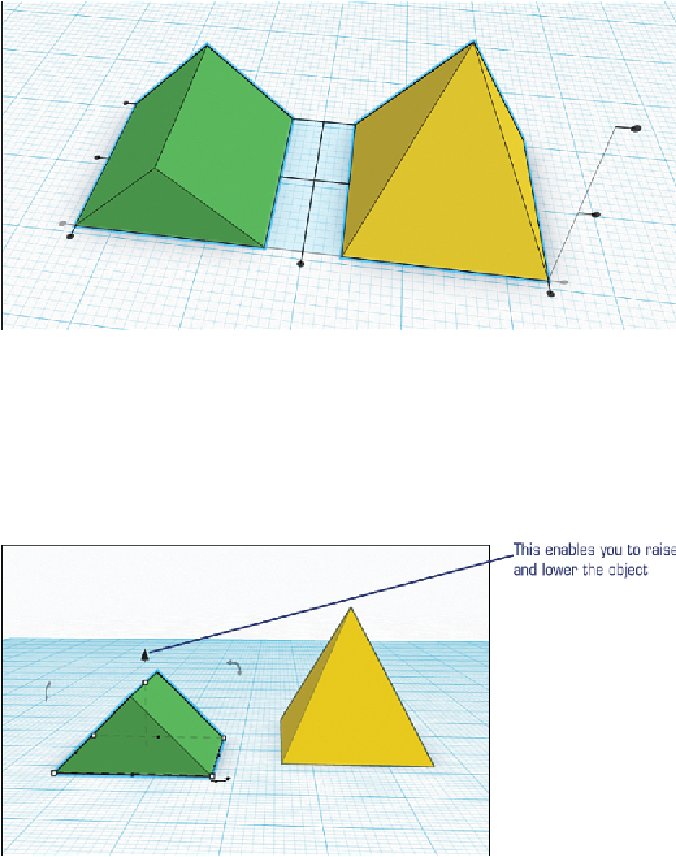
Search WWH ::

Custom Search