Graphics Reference
In-Depth Information
Figure 6.15
There's an easy way to line up objects.
You'll have times when you need objects to share a center line or an edge, and to
do this, you use the Adjust drop-down menu. First, select the objects you want to
line up. To do this, press and hold down your mouse button and draw a selection
rectangle around the objects. As you can see in
Figure 6.16
, I've selected both ob-
jects—you can tell because both objects are surrounded by a dotted line.
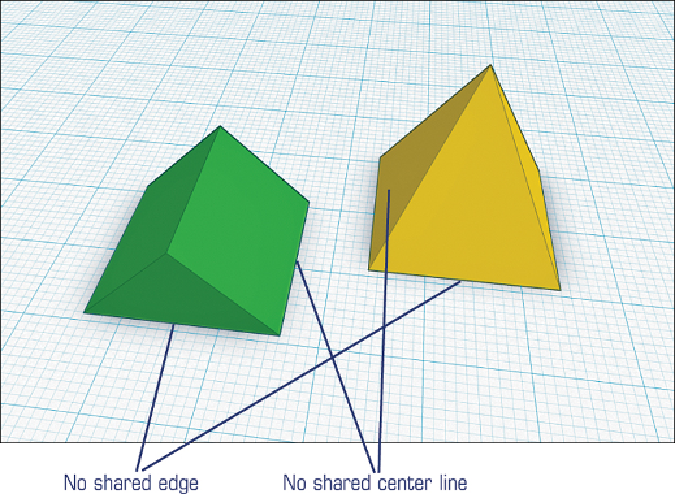
Search WWH ::

Custom Search