Graphics Reference
In-Depth Information
Figure 6.13
Rotate an object in 1-degree increments along X or Y axes.
If you want to increase or decrease the size of an object but keep its dimensions at
the same ratio, you can hold down the Shift key before you click one of the small
squares. Then, when you drag your mouse pointer to adjust the size, all dimen-
sions (height, width, and length) are “locked” and adjust at the same ratio.
Figure
6.14
shows that I shrank a Box object (that's also a Cube because its three sides
are of equal value) by holding the Shift key down while dragging the width box.
As you can see, the cube is tiny, but the height, width, and length all stayed equal
in value. If I hadn't held the Shift key down, the width would have shrunk but the
height and length wouldn't have matched.
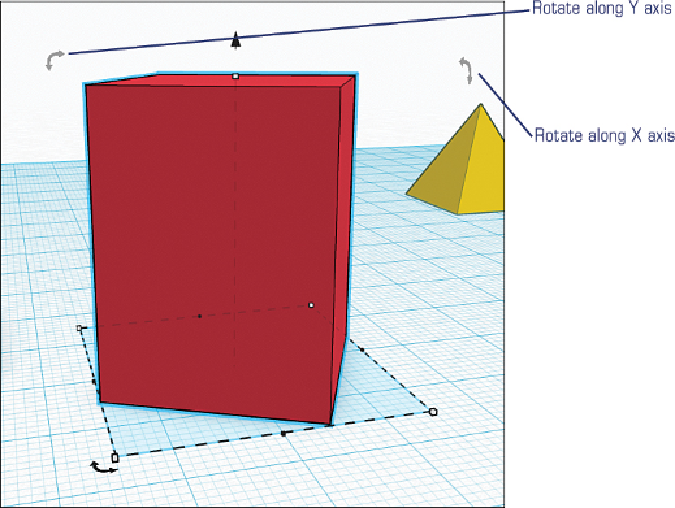
Search WWH ::

Custom Search