Graphics Reference
In-Depth Information
Figure 6.9
Change the width and length of an object.
If I hover my mouse pointer over the small white square on top of an object, I can
view the object's height. If I want to increase the height of that object, I click and
hold that small square and drag it up. Dragging up increases the height, and drag-
ging down decreases the height.
Figure 6.10
shows that I've increased the height
of the box.
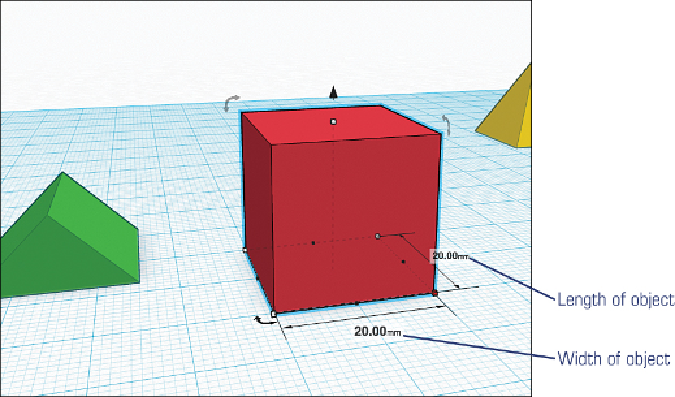
Search WWH ::

Custom Search