Graphics Reference
In-Depth Information
for greater detail—use the + and - buttons on the left side of the screen to zoom
in and out.) To resize an object, you click and hold the small white squares that
appear on two edges and on the top surface of an object and move them to adjust
a dimension. The small white square on top of an object lets you increase or de-
crease the height of an object.
Figure 6.8
Use the small squares to resize the selected object.
If you place your mouse pointer over one of the small squares on the edge of an
object, you'll see the dimensions of that object appear, as shown in
Figure 6.9
. You
can click and hold a small square to drag it; dragging a square will let you adjust
the selected dimension.
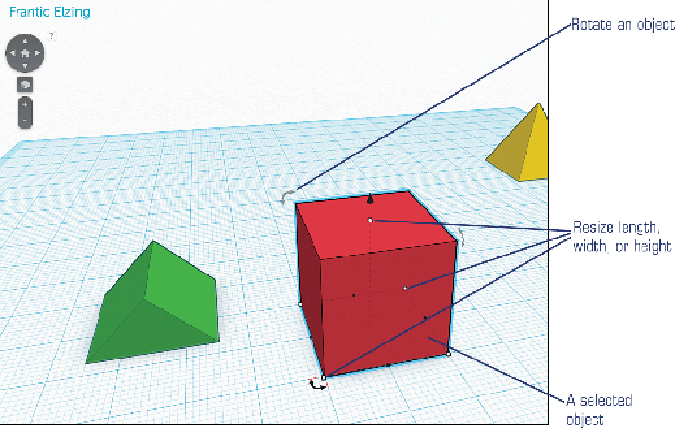
Search WWH ::

Custom Search