Graphics Reference
In-Depth Information
Figure 5.17
Testing filament extrusion.
• If manually pushing the filament down into the hot end doesn't produce a
wormy bit of filament coming out of the nozzle, you might need to increase
the temperature. Raise the temperature manually by 5 degrees. Manually
push in the filament. If it comes out too fast (almost like liquid), pull the tem-
perature back in one-degree increments until you see the filament coming out
and immediately cooling and curling up on itself.
After you've got the plastic extruding properly, you'll have to home the nozzle
again and start the print process over (including possibly turning on the heat). You
won't have to slice the object again, but click on the G-code button to verify the
code is still there.
Your first few (or first few dozen) print jobs aren't going to be perfect, so be aware
of that fact to avoid frustration. It took over a dozen adjustments in the nozzle
height (above the print bed) and the tightness of the extruder feeding mechanism to
get it “just right” before the Hello World medallion began to take shape, as shown
in
Figure 5.18
.
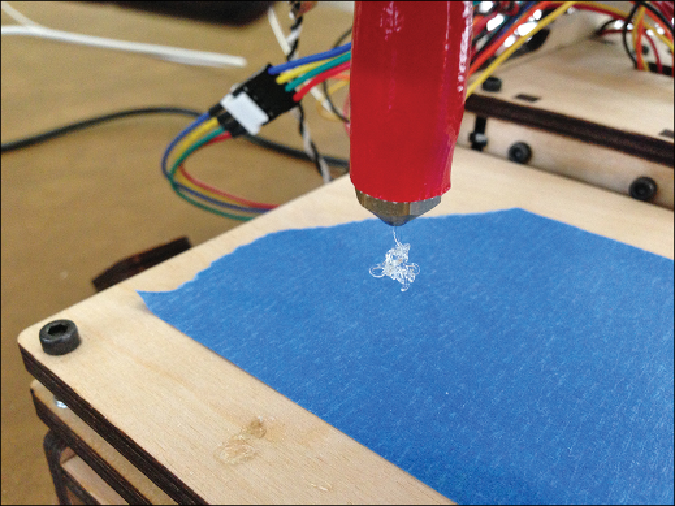
Search WWH ::

Custom Search