Graphics Reference
In-Depth Information
Now switch back to the 3D View button shown in
Figure 5.15
and click the Run
button.
Figure 5.15
Watch the progress in 3D view as the path of the hot end is traced.
There will be a slight delay before the nozzle begins to move. When the print job
is first executed, the nozzle increases slightly in temperature (up to about 5 de-
grees or more of the temperature you've set) to get the filament melted and ready
to flow.
When the print job begins, the nozzle starts to move. If you've configured Repetier
as recommended in Printrbot's “Simple Getting Started Guide,” you'll notice that
a few loops around your object will first be put down; this is both to get the melted
filament flowing through the nozzle and to allow you to visually verify that a bead
of plastic is being put down on the print bed, as shown in
Figure 5.16
.
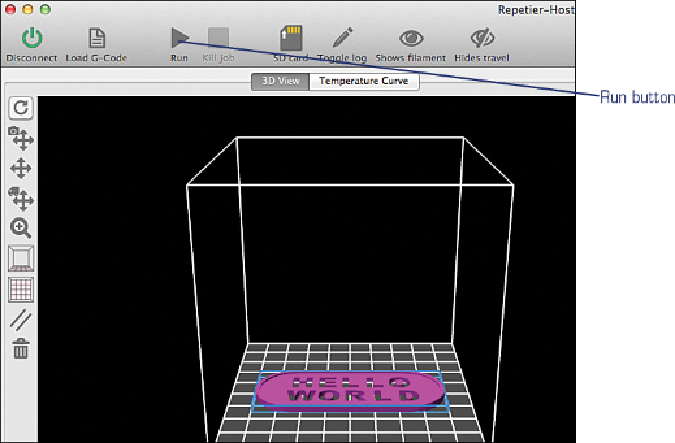
Search WWH ::

Custom Search