Graphics Reference
In-Depth Information
Figure 5.7
The hot end temperature increases.
While the hot end's temperature is increasing, be very careful not to touch it. You
also want to make certain that nothing is touching the hot end, such as paper, wires,
and so on.
Slice Your Object into Layers
Now it's time to slice up the object you've selected to print into layers. Click
the Object Placement button indicated in
Figure 5.8
and then click the Slice with
Slic3r button.
Figure 5.8
Use Slic3r to cut up your 3D object for printing.
After clicking the Slice with Slic3r button, you'll see some text appear in the win-
dow below the Object Placement button, as shown in
Figure 5.9
. This is the g-code
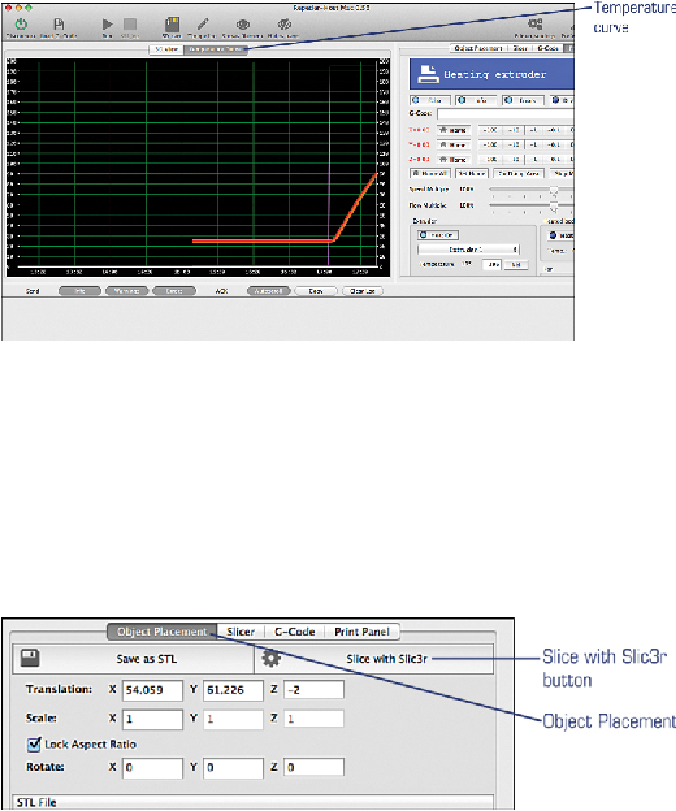
Search WWH ::

Custom Search