Cryptography Reference
In-Depth Information
txt/addis/book>ssh -v~$pf
SSH Version 1.2.17 [i386-univel-sysv4.2MP], protocol version 1.5.
Standard version. Does not use RSAREF.
Reading configuration data/home/wobst/.ssh/config
Reading configuration data/etc/ssh_config
ssh_connect: getuid 100 geteuid 0 anon 0
Connecting to ESIXV4Wo [88.0.0.1] port 22.
Allocated local port 1020.
Connection established.
Remote protocol version 1.5, remote software version 1.2.17
Waiting for server public key.
Received server public key (768 bits) and host key (1024 bits).
Host 'esixv4wo' is known and matches the host key.
Initializing random; seed file/home/wobst/.ssh/random_seed
Encryption type: idea
Sent encrypted session key.
Received encrypted confirmation.
No agent.
Trying RSA authentication with key 'wobst@SHL'
Received RSA challenge from server.
Enter passphrase for RSA key 'wobst@SHL':
Sending response to host key RSA challenge.
Remote: RSA authentication accepted.
RSA authentication accepted by server.
Requesting pty.
Requesting shell.
Entering interactive session.
Last login: Thu Feb 13 12:52:06 1997 from shl/home/wobst
>
date
Thursday, 13 February 1997, 14:09:00 MET
/home/wobst
>
exit
/dev/pts001
times:0m0.32s 0m0.39s
0m0.26s 0m0.92s
type ENTER
Connection to ESIXV4Wo closed.
Transferred: stdin 2, stdout 136, stderr 32bytes in 71.0 seconds
Bytes per second: stdin 0.0, stdout 1.9, stderr 0.5
Exit status 0txt/addis/book
>
Figure 7.3:
Trace of an ssh login on a remote computer. The details are output
when using the '
−
v
' switch; normally nothing appears, except the prompt. Only
the 'date' command was used in this example.
The
ssh
daemon
sshd
should execute automatically upon system start, which
represents a routine task for the administrator. I won't describe how public
keys are distributed here. They are normally distributed upon the first attempt
to establish a connection, or perhaps automatically.