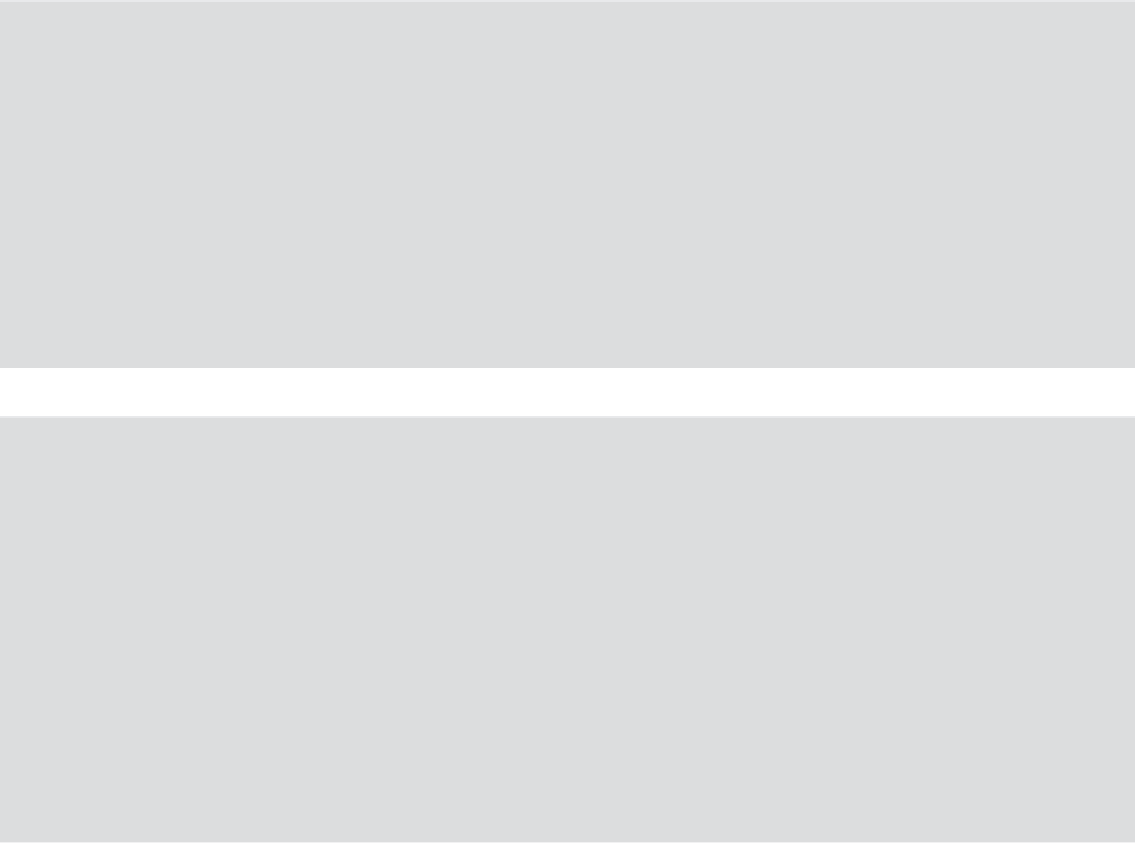Hardware Reference
In-Depth Information
How TTS Works
A TTS engine typically works by splitting the words into syllables and then synthesising the
word by concatenating (combining) corresponding sounds. In most TTS engines, the com-
puter has no understanding of the words, so the output is monotone. However, TTS is an
exciting area of research in computer science, attempting to make it sound more human.
Latest research efforts include modelling the human voice box to generate more realistic
sounds on virtual vocal chords, and another project to try and understand what is being said
to vary pitch, delivery speed and rhythm.
After you've followed the instructions below to install espeak, you can see more about
what espeak is doing if you run it with
-X
. For example, from a terminal run
espeak -X
“hello world”
.
Uses of TTS
TTS is used when a visual display isn't appropriate. This includes assistive technology for
people with visual impairments or when it is not possible to look at a screen, a satnav or
automatic telephone exchanges.
If the computer is required to say just a few hundred different words, then for better quality,
an actor will record the separate words, with the computer forming sentences and playing
back a sequence of clips separated by short pauses. In some applications, there are too
many different words to have a recording of each one, so the computer will generate them
from syllables. In the case of a satnav, it's a lot of work recording the name of every road
and every place. Some words will be frequently used so they may be recorded, and a mix-
ture of synthesized TTS and recorded may be used. You might like to try putting your own
voice in the soft toy by recording a set of words and writing a program that plays them back.
See the “More Ideas
”
section at the end of this chapter.
Install espeak by typing the following in a terminal:
sudo apt-get install espeak
Plug in some speakers and then test that TTS works by typing this in a terminal:
espeak “hello world from espeak”