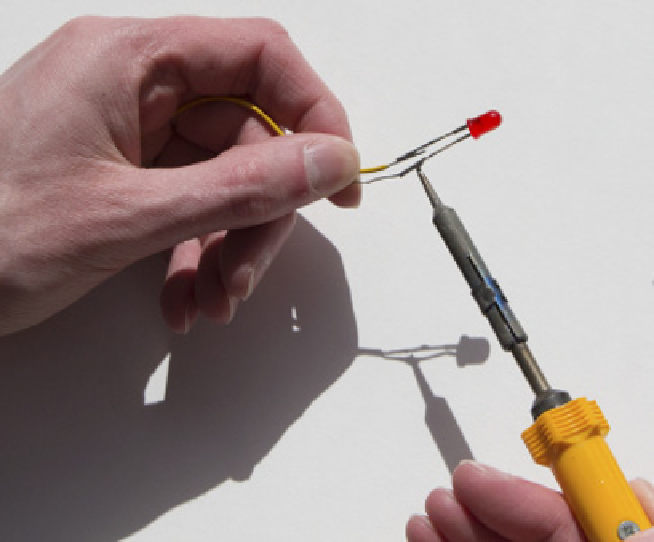Hardware Reference
In-Depth Information
Figure 9-12:
Soldering.
Cut four lengths of wire 20cm long and strip about 7mm of the insulation of each end. If
you are using stranded wire (that is, there isn't a single core, inside the insulation, but lots of
ine strands), twist the strands together with your ingertips.
You can “tin” the wires with a soldering iron. This prevents metal whiskers sticking out that can
accidentally short, causing undesired connections. To tin wires, twist them together, then run along
the metal from the insulation to the tip with a soldering iron on the top and solder on the bottom.
Try and get the speed right so just enough solder lows to bind all the strands together.
Connect a Switch
Connect one switch to an input terminal (such as input 0) and the other to the ground (0V)
terminal as shown in Figure 9-13. Start the emulator up to show the state of the inputs.
Press the button and check that the input is registered. If nothing happens, check your wir-
ing. Note that as pins 0-3 are wired in parallel to the switches, the terminal and correspond-
ing switch indicate together.