Java Reference
In-Depth Information
Save
button
description
@param tag
new JAVADOC
comment
main()
method
header
@see tag
@throws tag
with HTML
<code> tag
FIGURE E-7
3.
Click the Save button on the Standard toolbar.
TextPad saves the file using the file name, SampleJavadoc.java.
The @see tag can take one of three different forms. The first form, as shown in line 13 in
Figure E-7, tells Javadoc to display a string of text, such as a reference to a textbook; no link is created.
The second form, as shown in line 22 in Figure E-7, tells Javadoc to create a link that points to the
documentation for the specified keyword, method, or data type, as referenced in the Java Language
Specification on the Sun Microsystems Web site. The third form tells Javadoc to create a link to a
specific Web page URL, much like the @author tag in line 14.
Generating Documentation Using Javadoc
The documentation generated by the Javadoc tool consists of a number of HTML-formatted pages
in the same style as the Java API Specification. These HTML-formatted pages, which include cross-
reference pages, an index page, and a style sheet, use frames to display information in the Web browser
window. When creating these pages, Javadoc automatically includes links to relevant Web pages in the
Java API Specification based on the description and tags used in the doc comments.
Table E-2 on the next page lists some of the documentation pages created by Javadoc.
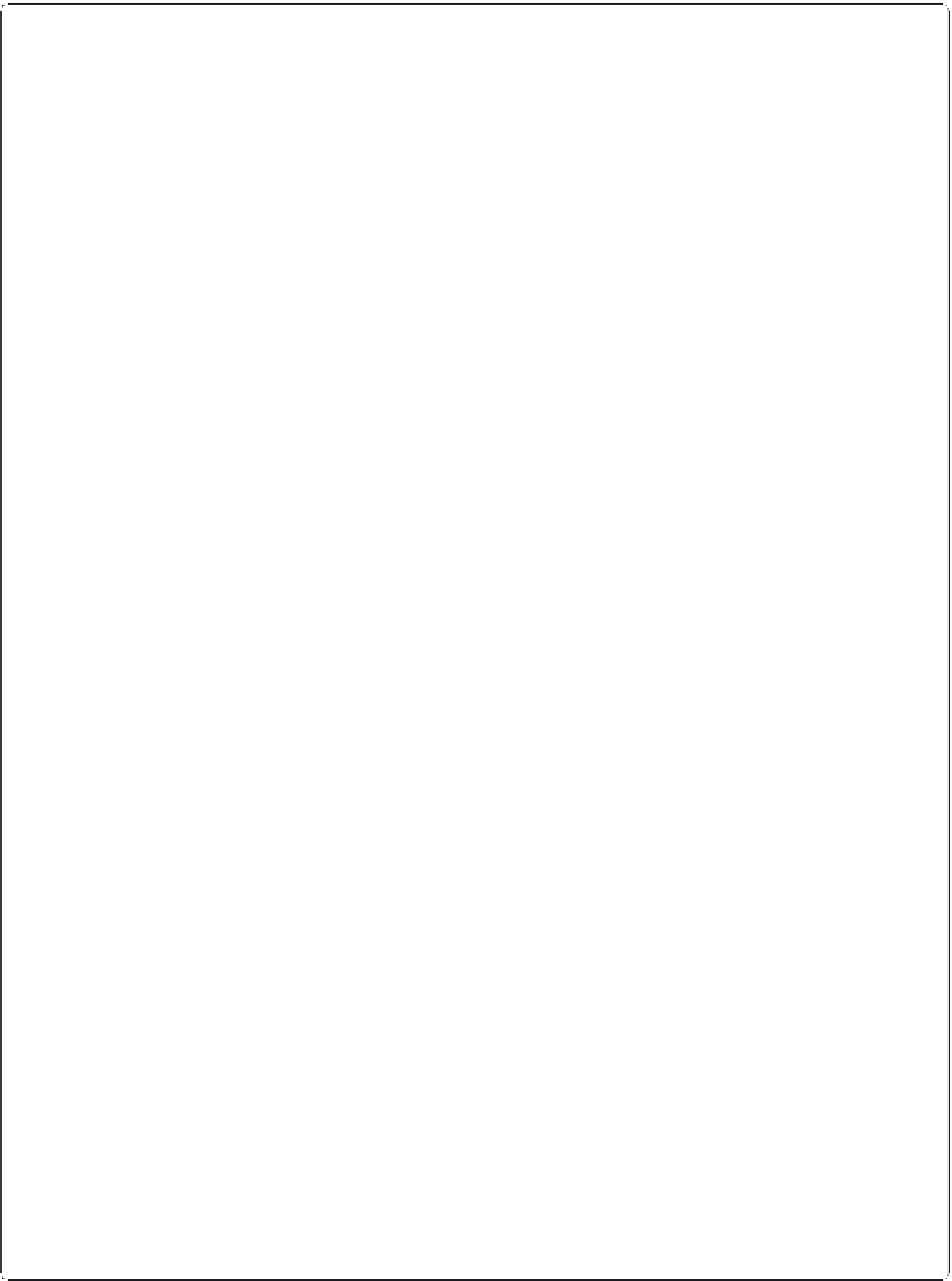
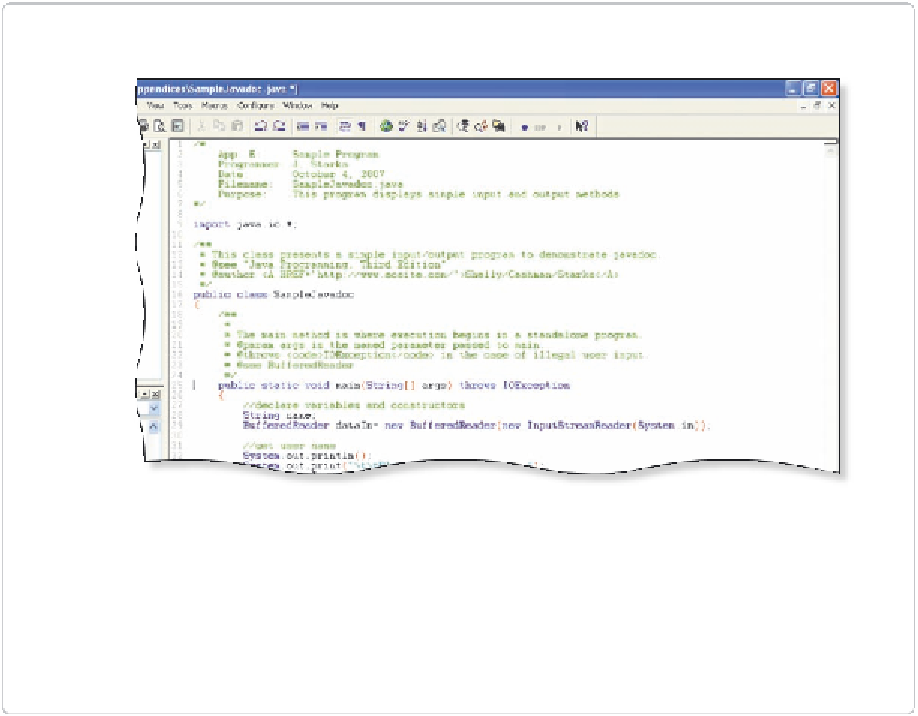


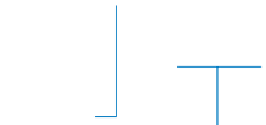
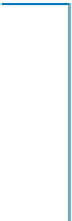






Search WWH ::

Custom Search