Java Reference
In-Depth Information
2.
Type java Sample and then press the
ENTER
key.
The program runs (Figure D-15). You do not enter an extension when executing. The output from
the Sample program displays.
command to
run program
Close
button
output
displays
FIGURE D-15
3.
Click the Close button in the Command Prompt window title bar.
The Command Prompt window closes.
When programming, compiling, and testing code, Java programmers set up their desktops in a
variety of ways. Some like to have both their text editor and their Command Prompt window open at
the same time, resizing each window to approximately half of the screen size. Others like to maximize
the Command Prompt window in order to see more of the screen. In that case, programmers click the
buttons on the taskbar to move from one window to another. Your instructor may suggest other ways
to set up the desktop.
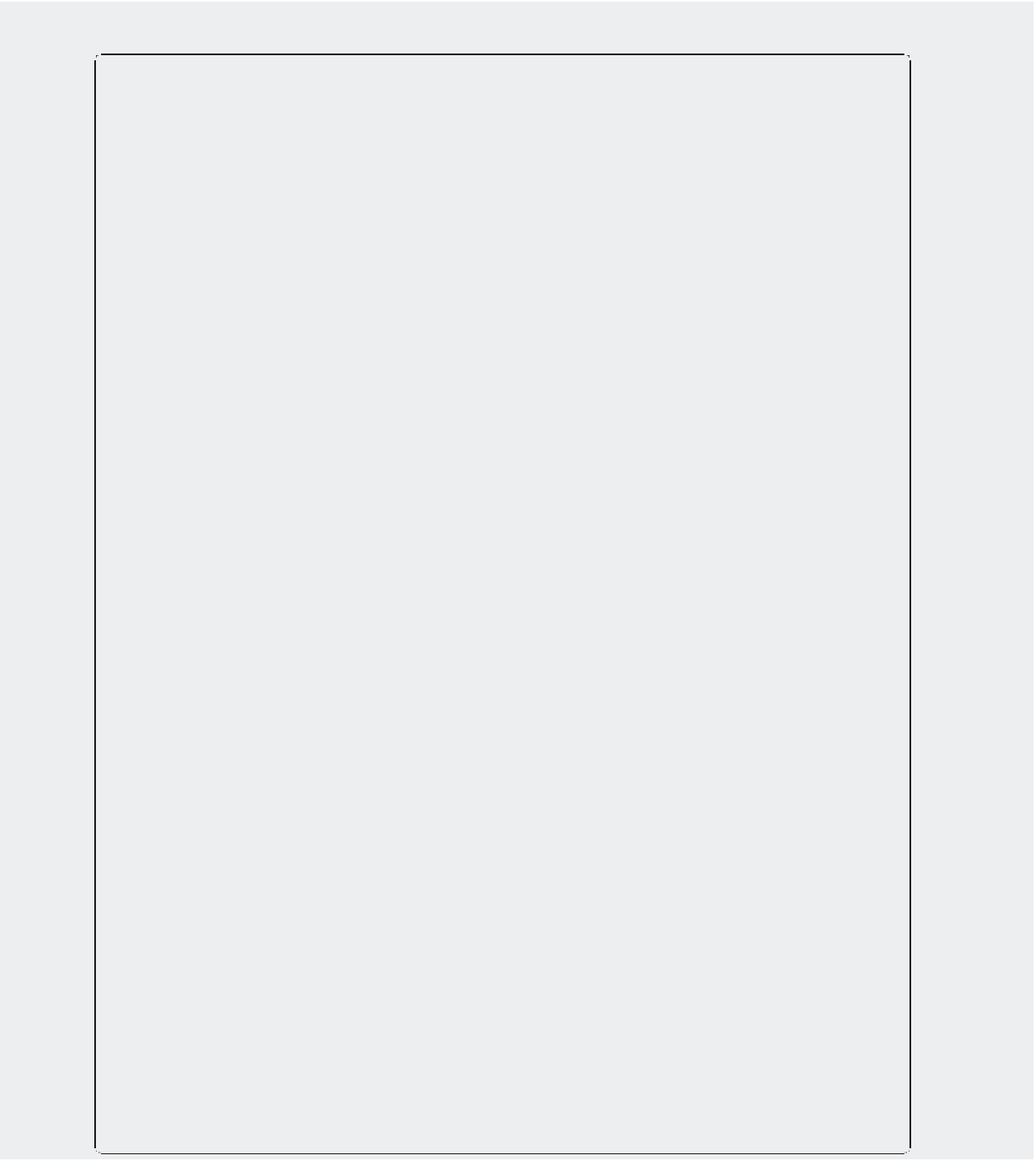
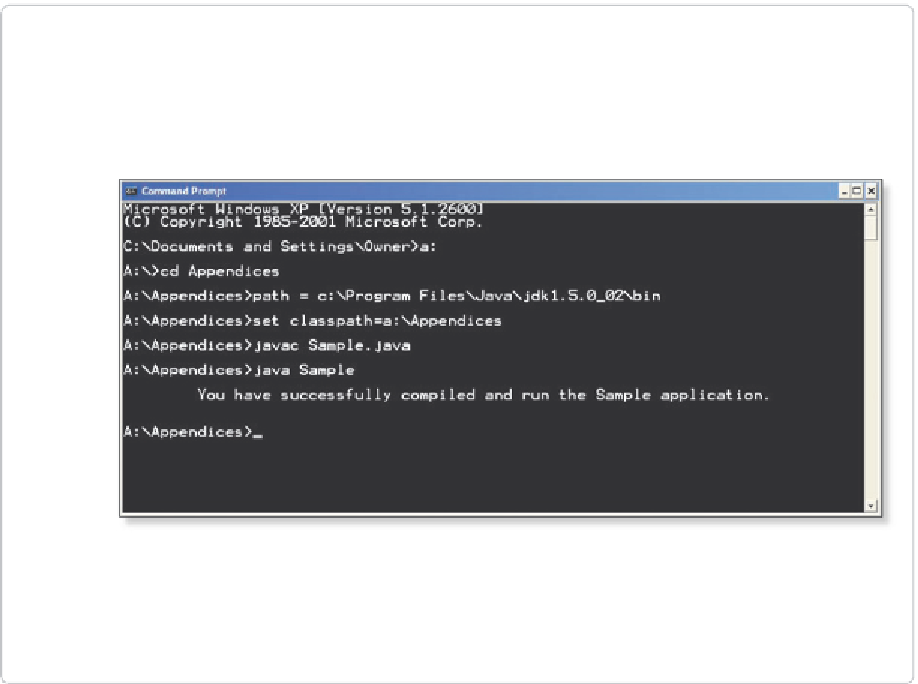

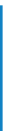


Search WWH ::

Custom Search