Java Reference
In-Depth Information
To Set the Path and Classpath Environment Variables
1.
With the Command Prompt window still open, type path = c:\Program Files\Java\
jdk1.5.0_02\bin
(or enter the location of your installation of the Java SDK) and then press
the
ENTER
key.
The bin folder contains executable programs related to compiling and executing Java source code
(Figure D-12).
command to
set path
FIGURE D-12
2.
With the Data Disk in drive A, type set classpath=a:\Appendices and then press the
ENTER
key. Do not enter spaces around the equal sign.
The classpath is set (Figure D-13).
command to
set classpath
FIGURE D-13


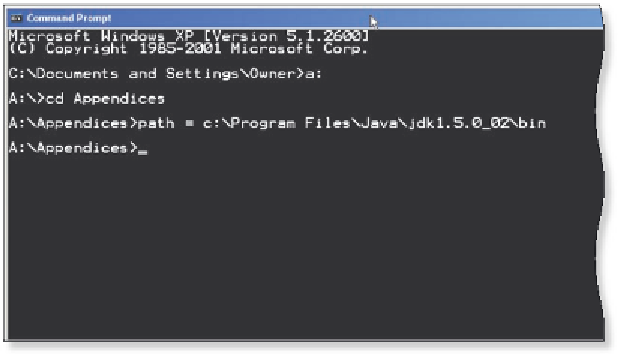






Search WWH ::

Custom Search