Java Reference
In-Depth Information
6.
Click the Colors tab. Click the Screen Text option button to select it. In the color panel, click
white. If white does not display, change each of the Selected Color Values to 255.
The screen text will be displayed in white (Figure D-7).
Colors tab
Screen Text
option button
selected
Selected Color
Values
white selected
in color panel
OK button
FIGURE D-7
Apply Properties To
Shortcut dialog box
7.
Click the OK button. When the Apply
Properties To Shortcut dialog box is dis-
played, click the Modify shortcut that
started this window option button to
select it.
The Command Prompt window will retain
the font color and font size settings set in
the previous steps (Figure D-8).
option button
selected
OK button
FIGURE D-8

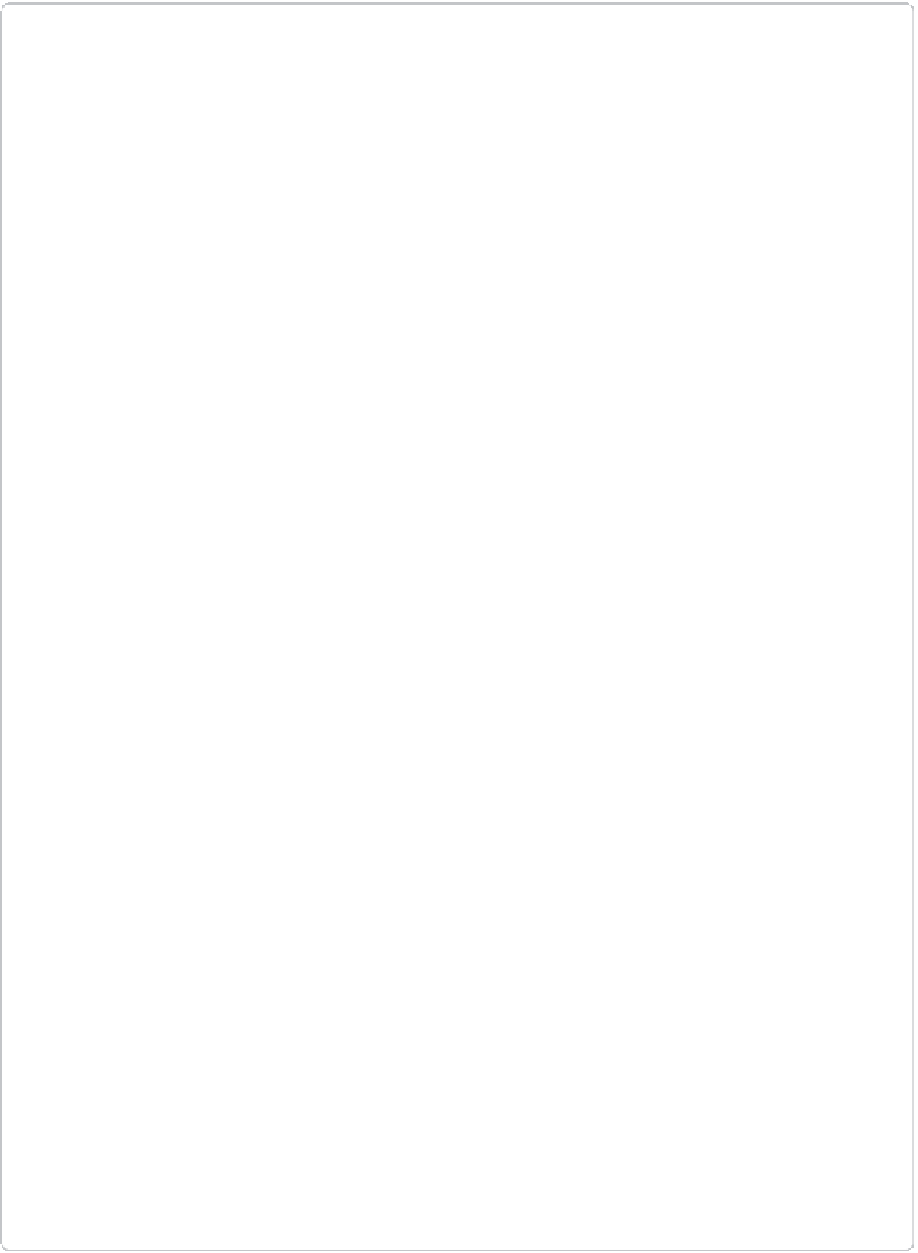
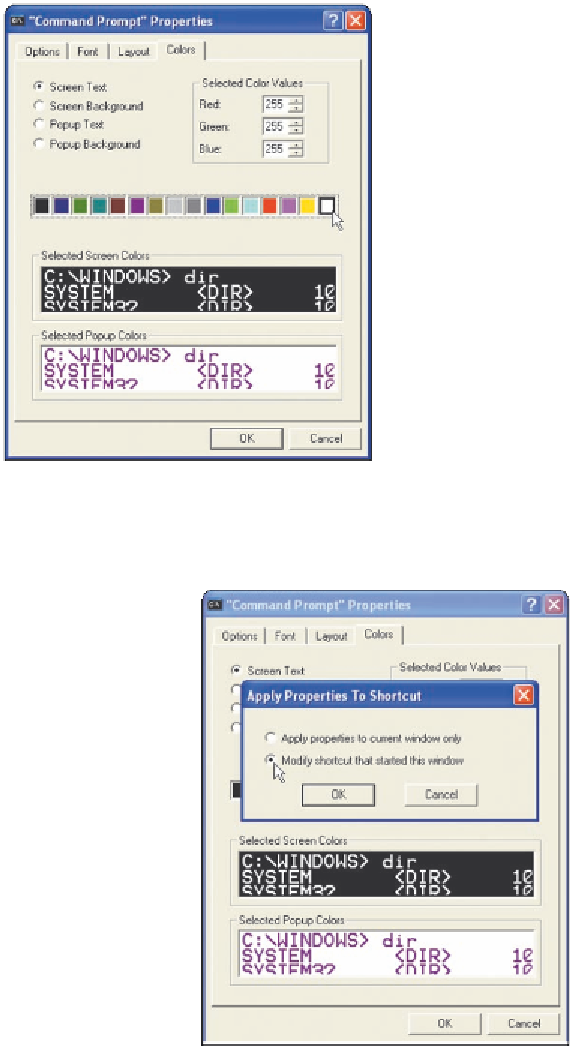







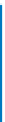






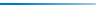

Search WWH ::

Custom Search