Java Reference
In-Depth Information
4.
Click Properties on the
Command Prompt menu.
When the “Command
Prompt” Properties dialog
box is displayed, if
necessary, click
the Font tab.
The “Command Prompt”
Properties dialog box con-
tains options to configure
how the Command
Prompt window will display
(Figure D-5).
"Command
Prompt" Properties
dialog box
Font tab
FIGURE D-5
5.
In the Size box, scroll to
and then click the 12
×
16
font size or a similar size
font.
The 12 16 font size is
selected (Figure D-6).
Size box
12 x 16
font size
FIGURE D-6
(continued)
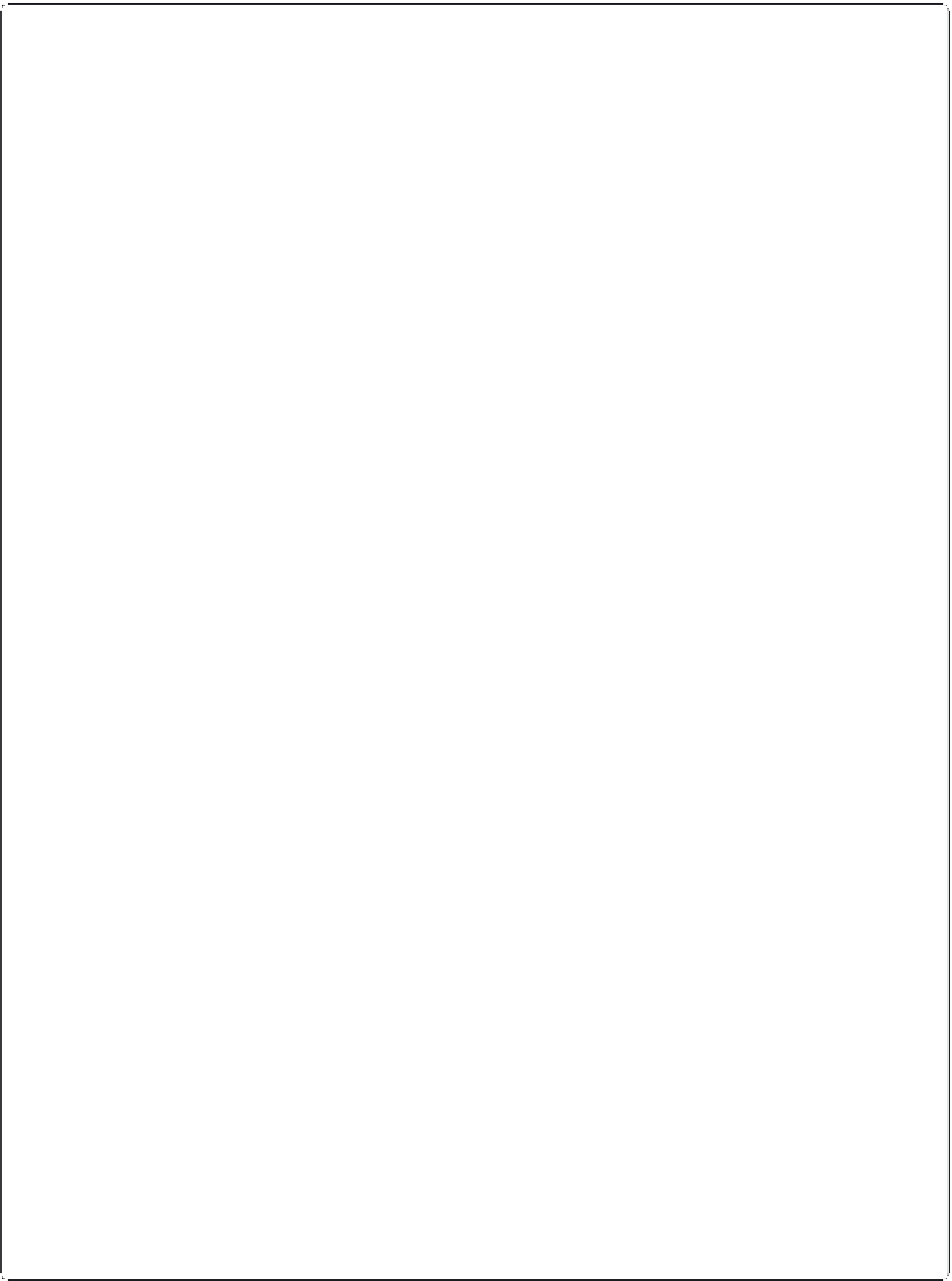





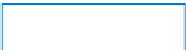







Search WWH ::

Custom Search