Java Reference
In-Depth Information
2.
Click TextPad. If a Tip of the Day dialog box is displayed, click its Close button. On the
TextPad menu bar, click Configure.
TextPad displays the Configure menu (Figure C-8).
TextPad
window
TextPad
menu bar
Configure menu
Preferences
command
FIGURE C-8
3.
Click Preferences on the Configure menu.
The Preferences dialog box is displayed (Figure C-9).
Preferences
dialog box
Preferences
list
associated
preference page
is displayed
FIGURE C-9
As shown in Figure C-9, a list of preferences is displayed in a Preferences list on the left side of the
Preferences dialog box. When you select a preference in the Preferences list, the associated preference
page is displayed on the right.
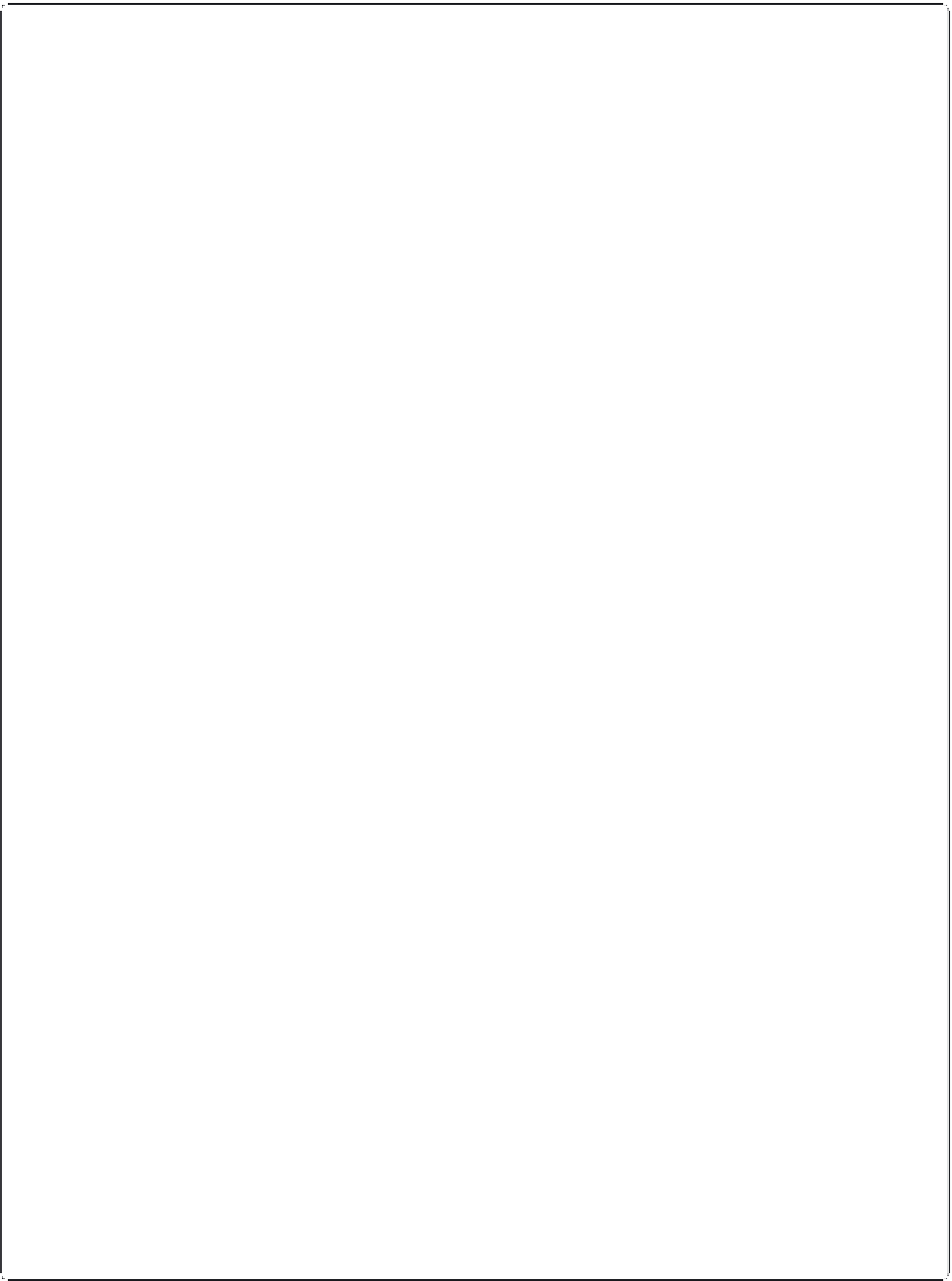

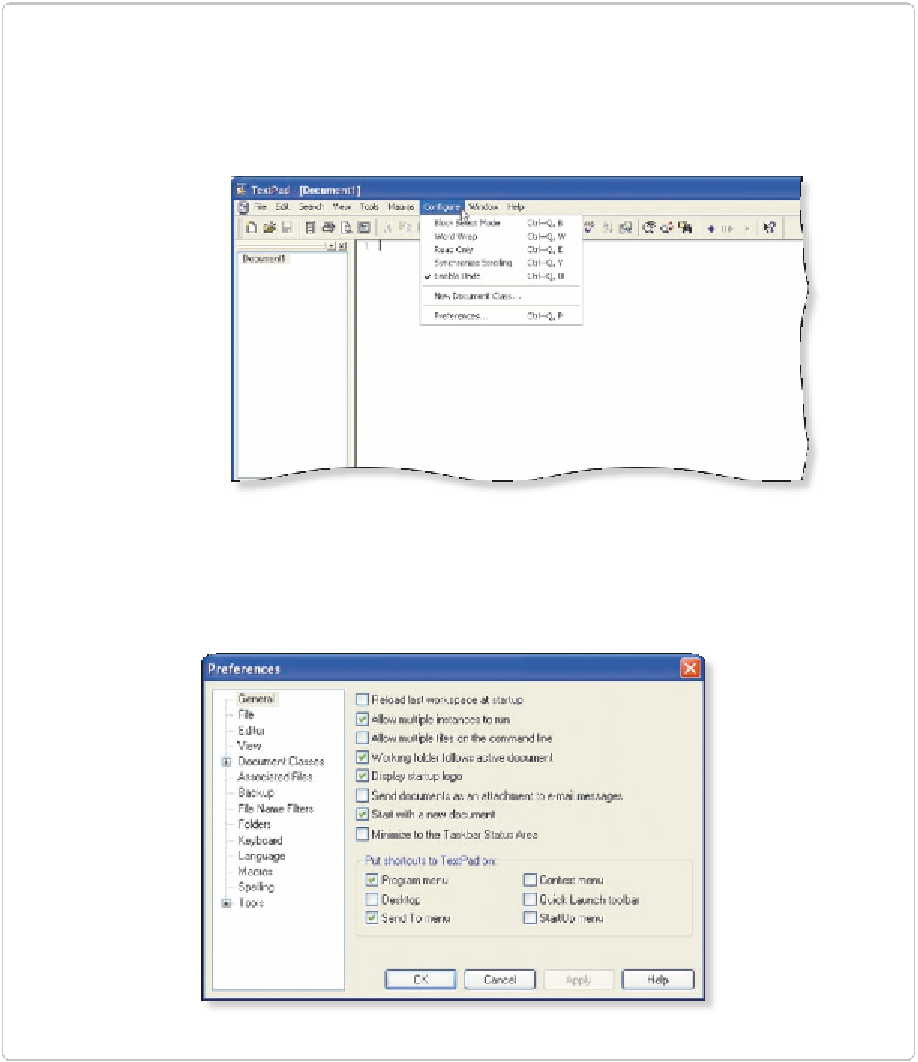














Search WWH ::

Custom Search