Java Reference
In-Depth Information
Apache
Service
Manager
(Tomcat
service
stopped
)
Apache
Service
Manager
(Tomcat
service
r
unning
)
system
tray
FIGURE B-27(a) and (b)
By default, the Tomcat service is set to start automatically. You may want the Tomcat service to be
started manually, so it does not execute every time you boot your computer. Perform the following
steps to use the Apache Service Manager to configure the Tomcat service to start manually.
To Configure the Tomcat Service
1.
Right-click the Apache Service Manager icon in the system tray.
A shortcut menu displays (Figure B-28). If the Stop service menu item is not selectable, then the
service is not running. You may click About to view the license agreement. Clicking Exit will termi-
nate the Apache Service Manager, causing it to no longer display in the system tray.
shortcut
menu
Configure
FIGURE B-28
2.
Click Configure... on the shortcut menu. When the Apache Tomcat Properties dialog box is
displayed, if necessary, click the General tab. In the Startup type list, click Manual.
The Apache Tomcat Properties dialog box is displayed (Figure B-29). A startup type of Manual is
selected.
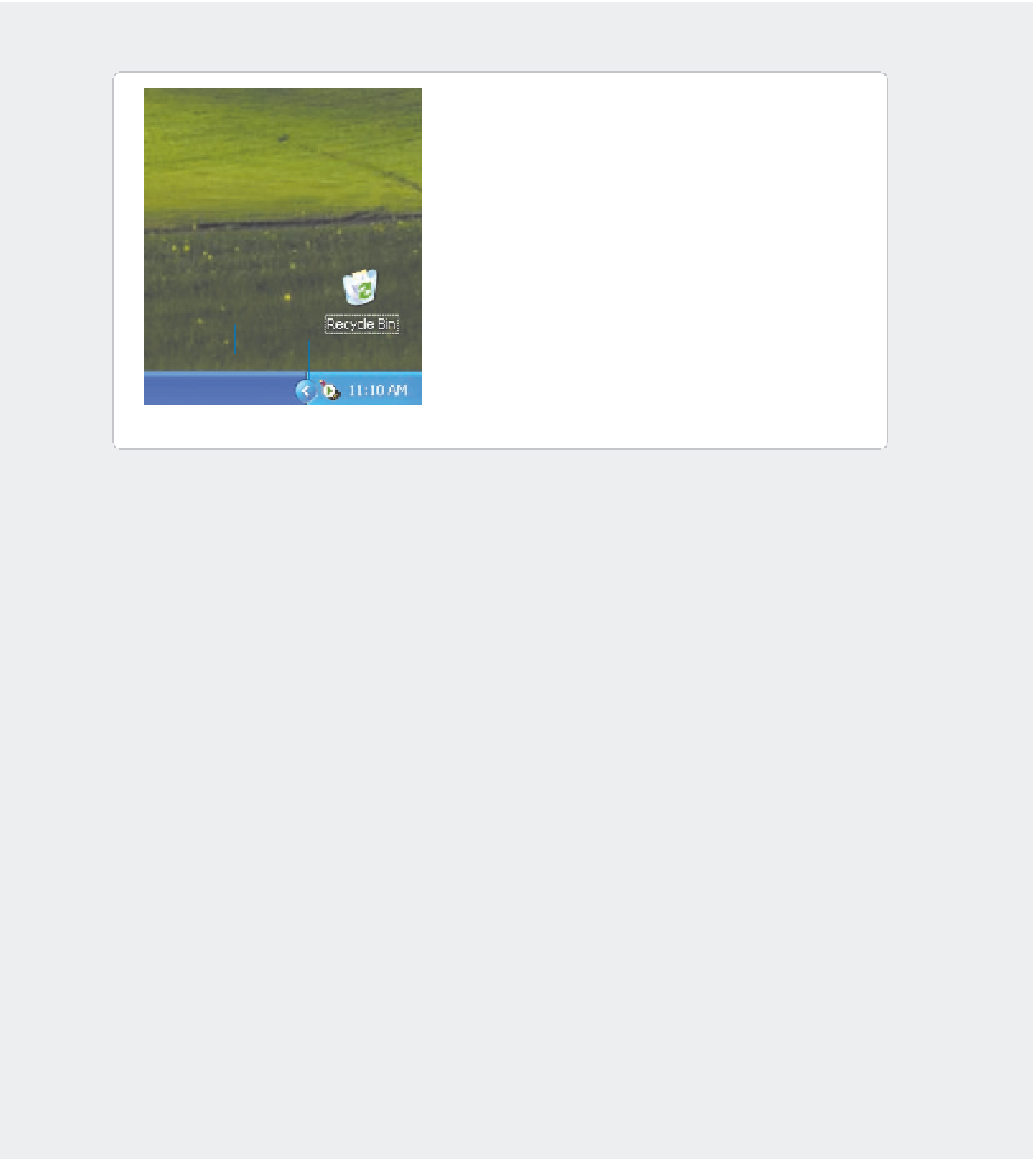
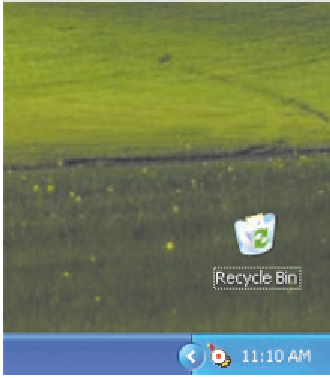



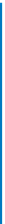






Search WWH ::

Custom Search