Java Reference
In-Depth Information
3.
Click the Environment Variables button. When the Environment Variables dialog box is
displayed, click the New button in the System variables area. When the New System Variable
dialog box is displayed, type CLASSPATH in the Variable name text box and then type
.;C:\Program Files\Apache Group\Tomcat 5.5\common\lib\jsp-api.jar;
C:\Program Files\Apache Group\Tomcat 5.5\common\lib\servlet-api.jar
in the Variable value text box
(or append \common\lib\jsp-api.jar and then also
\common\lib\servlet-api.jar to the location where you installed Tomcat).
The New System Variable dialog box displays the environment variable name and value
(Figure B-24). Because we want the compiler to search first in the current folder and then in
the servlet-api.jar file for needed servlet classes and in the jsp-api.jar for needed jsp classes, the
CLASSPATH variable must indicate all of these locations. The current folder is indicated by a period.
Multiple locations are separated by a semicolon.
Environment
Variables dialog
box
New System
Variable
dialog box
Variable name
text box
Variable value
text box
System
variables
area
OK button
New button
FIGURE B-24


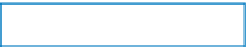












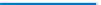

Search WWH ::

Custom Search