Java Reference
In-Depth Information
To Add a New Environment Variable
1.
Click the Start button on the Windows taskbar and then right-click My Computer on the Start
menu.
The My Computer command is selected on the Start menu, and a shortcut menu is displayed
(Figure B-22). The Start menu selections on your system may differ from those displayed.
My Computer
command
Start
menu
shortcut
menu
Properties
command
Start
button
FIGURE B-22
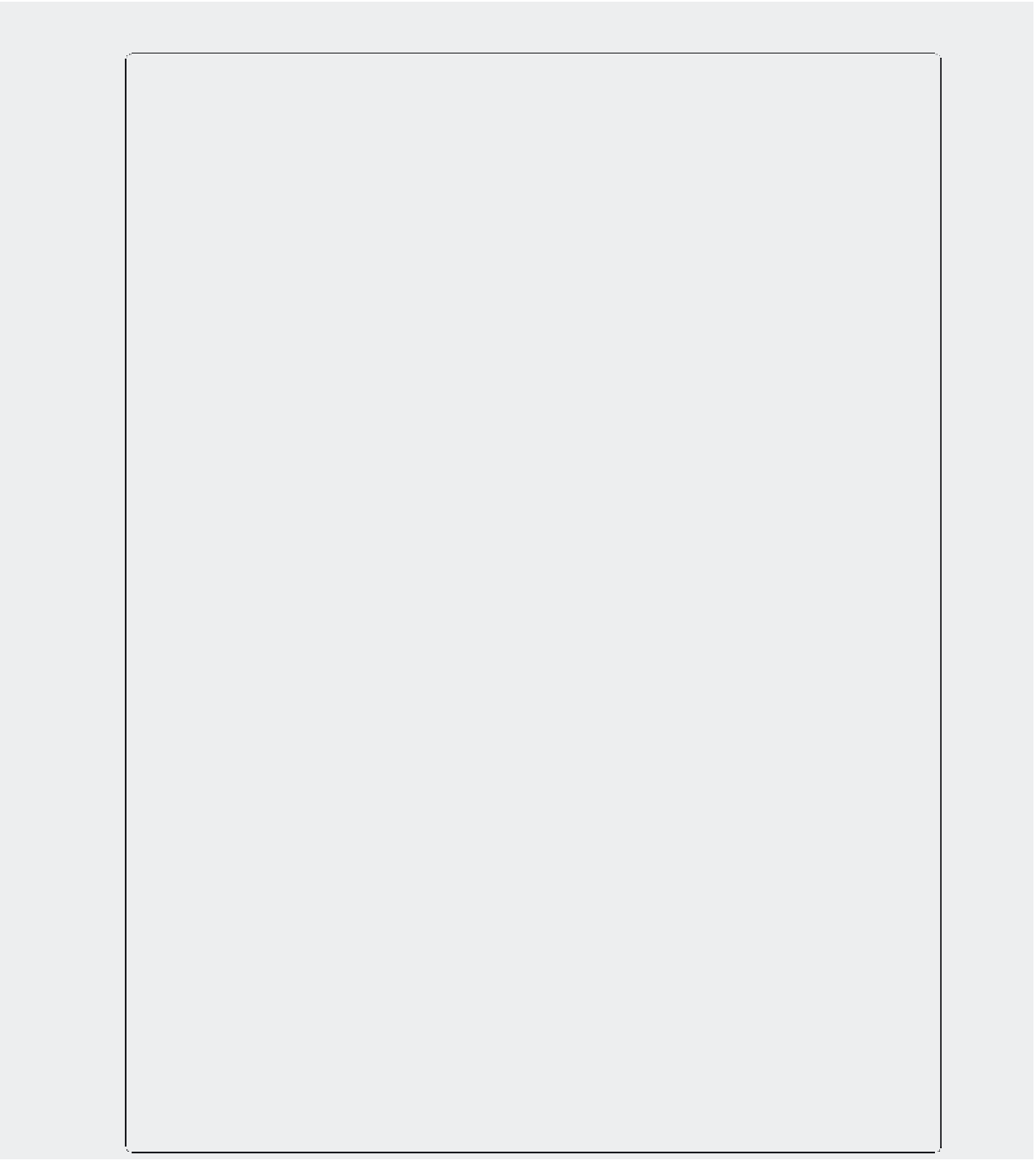

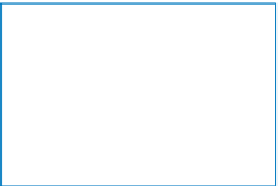










Search WWH ::

Custom Search