Java Reference
In-Depth Information
4.
Click the Next button. When the Choose Install Location dialog box is displayed, verify the
location where Tomcat should be installed.
The Choose Install Location dialog box displays the default location of \Program Files\Apache Soft-
ware Foundation\Tomcat 5.5 on drive C (Figure B-19).
Choose Install
Location
dialog box
default install
location
Next
button
FIGURE B-19
5.
Click the Next button. When the Configuration dialog box is displayed, click the Next button.
When the Java Virtual Machine dialog box is displayed, verify the selected path for a Java
Runtime Environment on your machine.
The Java Virtual Machine dialog box is displayed (Figure B-20). The Apache Tomcat Setup Wizard
obtains the default Java Runtime Environment from the JAVA_HOME environment variable, if set, or
from the system registry. You may select another path if you have multiple JRE versions installed on
your machine. The JRE provides the Java Virtual Machine used to execute Java Programs.
Java Virtual
Machine
dialog box
default Java
Runtime
Environment
location
Install
button
FIGURE B-20











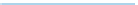

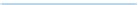
Search WWH ::

Custom Search